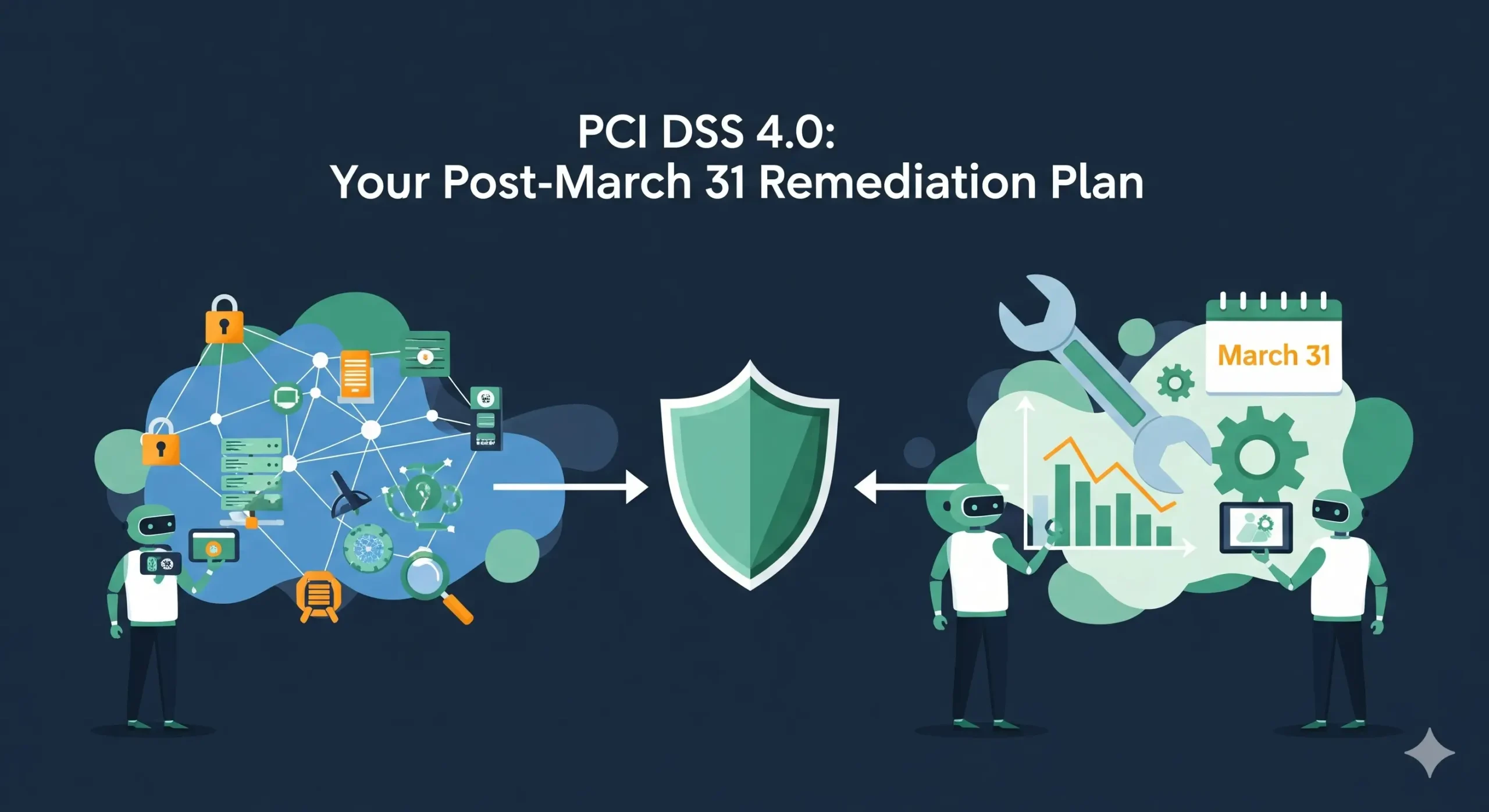CVE-2025-41244 VMware Remediation: 7-Step Rapid Playbook
TL;DR (for busy teams)
- What’s affected: Local privilege escalation in VMware Tools and VMware Aria Operations (aka vRealize Operations). Multiple advisories report active exploitation, and vendor patches are available.
- Fix targets (minimums):
- VMware Tools: upgrade to 12.5.4 (12.x branch) or 13.0.5 (13.x branch).
- Aria Operations: upgrade to ≥ 8.18.5.
- Cloud Foundation Operations: upgrade to ≥ 9.0.1.0 (where applicable).
- Risk hot spots: VMs with outdated Tools, Aria SDMP/service discovery enabled, shared admin credentials, and internet-exposed management planes.
- What to do now: Inventory → Prioritize → Patch → Rotate creds → Enhance logs → Prove remediation with screenshots, reports, and ticket trails.
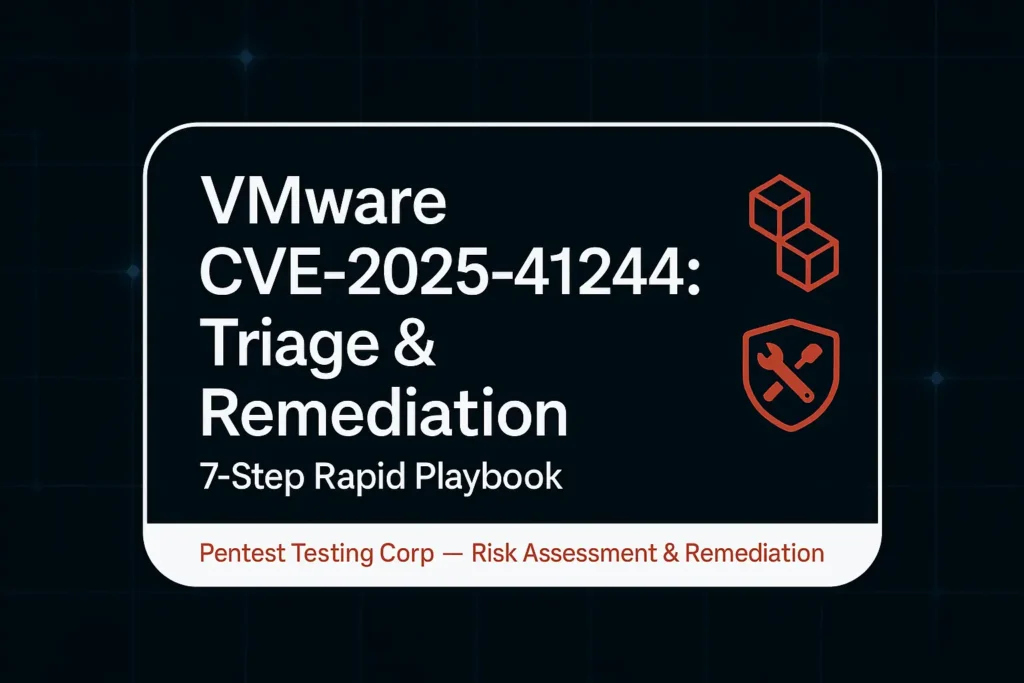
Editor’s note (2025 update): We’ve published a hands-on guide to ASVS 5.0 remediation with before/after code and audit-ready evidence.
Read it now → https://www.pentesttesting.com/asvs-5-0-remediation/
Why CVE-2025-41244 matters
This is a local privilege escalation pathway: a user or process with low privileges on a guest VM can become root when VMware Tools and Aria Operations service discovery are present. In real estate, this collapses your segmentation assumptions—any foothold (cronjob, shell, low-priv service) can pivot to full VM control, then onward via harvested secrets, backup agents, or automation keys. A rapid, audit-ready plan beats a slow “best-efforts” rollout.
Angle: a practical, audit-ready playbook to identify where CVE-2025-41244 lives in your estate, prioritize the highest-risk hosts, patch to fixed versions, and verify the fix.
Step 1 — Rapid exposure inventory (copy-ready)
Your goal is a single CSV listing every VM with Tools status, Tools version, Aria Ops linkage, and priority flags. Use as many of the checks below as you can run today.
1A) PowerCLI quick scan (status + version/builds)
# Requires: VMware.PowerCLI
# Output: cve-2025-41244_tools_inventory.csv
Import-Module VMware.PowerCLI
Set-PowerCLIConfiguration -InvalidCertificateAction Ignore -Confirm:$false | Out-Null
$vc = "vcenter.example.local"
$user = "svc_vsphere_reader"
$pass = Read-Host -AsSecureString "Password"
$cred = New-Object System.Management.Automation.PSCredential($user,$pass)
Connect-VIServer -Server $vc -Credential $cred | Out-Null
$report = Get-VM | Get-View | ForEach-Object {
$vm = $_
[pscustomobject]@{
VM = $vm.Name
OS = $vm.Guest.GuestFullName
IP = ($vm.Guest.IpAddress -join ';')
ToolsStatus = $vm.Guest.ToolsVersionStatus2 # guestToolsCurrent, guestToolsSupportedOld, guestToolsTooOld, ...
ToolsVersionBuild = $vm.Config.Tools.ToolsVersion # build int; keep for evidence
PowerState = $vm.Runtime.PowerState
IsTemplate = $vm.Config.Template
}
}
$report | Sort-Object VM | Export-Csv .\cve-2025-41244_tools_inventory.csv -NoTypeInformation
Write-Host "Saved: cve-2025-41244_tools_inventory.csv"Tip: ToolsVersionStatus2 != guestToolsCurrent is a fast filter to isolate priority VMs for CVE-2025-41244 VMware remediation. Keep the build integer as before evidence.
1B) In-guest version sampling (Windows)
# Pull Tools version from a sample of Windows VMs for sanity checking
$win = Get-VM | Where-Object { $_.Guest.OSFullName -match "Windows" -and $_.PowerState -eq "PoweredOn" } | Select-Object -First 50
$gcred = Get-Credential # guest account with rights to run vmtoolsd
$results = foreach ($vm in $win) {
try {
$r = Invoke-VMScript -VM $vm -GuestCredential $gcred -ScriptText 'vmtoolsd --version' -ErrorAction Stop
[pscustomobject]@{ VM=$vm.Name; ToolsVersion=($r.ScriptOutput.Trim()) }
} catch {
[pscustomobject]@{ VM=$vm.Name; ToolsVersion="N/A" }
}
}
$results | Format-Table -Auto
1C) Linux/open-vm-tools sweep (SSH)
# linux_hosts.txt contains one hostname/IP per line
while read -r H; do
echo -n "$H,"
ssh -o BatchMode=yes -o ConnectTimeout=5 "$H" \
'rpm -q open-vm-tools 2>/dev/null || (dpkg -s open-vm-tools 2>/dev/null | grep -i "^Version:") || echo "open-vm-tools: not found"'
done < linux_hosts.txt | tee linux_openvmtools_versions.csv1D) Aria Operations version check (API)
# Replace creds/host; captures product + version for your evidence bundle
AR_HOST="https://vrops.example.com"
curl -k -s -u 'admin:STRONGPASSWORD' \
"$AR_HOST/suite-api/api/versions" | \
sed -n '1,200p' | tee aria_ops_versions.jsonPrioritize anything with:
guestToolsSupportedOld/TooOld- Aria Ops < 8.18.5
- Cloud Foundation Ops < 9.0.1.0
- Internet-exposed vCenter/Aria planes
- Shared admin or vaulted creds reused across backup/monitoring/orchestration
Step 2 — Patch plan (what “fixed” means)
- VMware Tools: upgrade to 12.5.4 (for 12.x) or 13.0.5 (for 13.x).
- Aria Operations: upgrade to 8.18.5 or later.
- Cloud Foundation Operations: upgrade to 9.0.1.0 or later (if present).
Keep the exact build numbers you deployed in your change record. Screenshots + CLI outputs + version JSON from APIs become your proof of remediation.
2A) PowerCLI: Safe Tools upgrades (Windows & Linux)
# Drains by folder/cluster to avoid blast radius; respects DRS/HA
$targets = Get-VM -Location (Get-Cluster "Prod-Cluster-1") |
Where-Object { $_.Guest.ToolsVersionStatus2 -ne 'guestToolsCurrent' -and $_.PowerState -eq 'PoweredOn' }
foreach ($vm in $targets) {
Write-Host "Upgrading VMware Tools on $($vm.Name)..."
try {
Update-Tools -VM $vm -NoReboot -ErrorAction Stop
} catch {
Write-Warning "Failed on $($vm.Name): $_"
}
}2B) Ansible: open-vm-tools to latest from vendor repos
# file: playbooks/update_open_vm_tools.yml
- hosts: linux_vms
become: true
tasks:
- name: Ensure repo metadata is fresh
package:
name: "*"
state: latest
check_mode: no
when: ansible_os_family in ["RedHat","Debian"]
- name: Install/upgrade open-vm-tools
package:
name: open-vm-tools
state: latest
- name: Restart guest services if needed
service:
name: vmtoolsd
state: restarted
when: ansible_service_mgr is defined2C) Aria Ops maintenance: rolling, observable
Use your standard LCM procedure to upgrade to 8.18.5+. Ensure SDMP/service-discovery related packs are updated as part of the process. Capture: pre-version, post-version, and health status.
Step 3 — Compensating controls during rollout
- Temporarily disable optional service-discovery/SDMP components in Aria where feasible.
- Rotate vCenter/ESXi/backup/monitoring service accounts and API tokens tied to automation.
- Harden logs & EDR: elevate logging around privilege-escalation, process-spawn (e.g., suspicious binaries from
/tmp), and credential store access. - Scope runbooks to drain clusters and maintenance windows without violating SLAs.
Step 4 — Verification & evidence (auditor-ready)
You’re not done until it’s proven. Build a small, repeatable script pack and keep before/after artifacts in your change ticket.
4A) PowerCLI: prove Tools are current
$noncurrent = Import-Csv .\cve-2025-41244_tools_inventory.csv |
Where-Object { $_.ToolsStatus -ne 'guestToolsCurrent' }
$validated = foreach ($row in $noncurrent) {
$vm = Get-VM -Name $row.VM
$view = $vm | Get-View
[pscustomobject]@{
VM = $vm.Name
ToolsStatus = $view.Guest.ToolsVersionStatus2
ToolsVersionBuild = $view.Config.Tools.ToolsVersion
VerifiedAt = (Get-Date).ToString('s')
}
}
$validated | Export-Csv .\post_patch_tools_validation.csv -NoTypeInformation4B) Aria Ops: capture installed version JSON
curl -k -s -u 'admin:STRONGPASSWORD' \
"https://vrops.example.com/suite-api/api/versions" \
| tee aria_ops_versions_after.json4C) Evidence bundle checklist
- CSVs: pre + post inventories
- Screenshots of version dialogs (Tools/Aria Ops)
- Change ticket IDs + approvers + maintenance windows
- Log extracts showing no new escalation alerts after rollout
- Exception register with deadlines/owners for any stragglers
Bonus — One-click, outside-in sanity check
Run our Free Website Vulnerability Scanner on public-facing apps to spot side-channel risks (weak headers, outdated frameworks) while infrastructure patches land:
Free Tool Screenshot
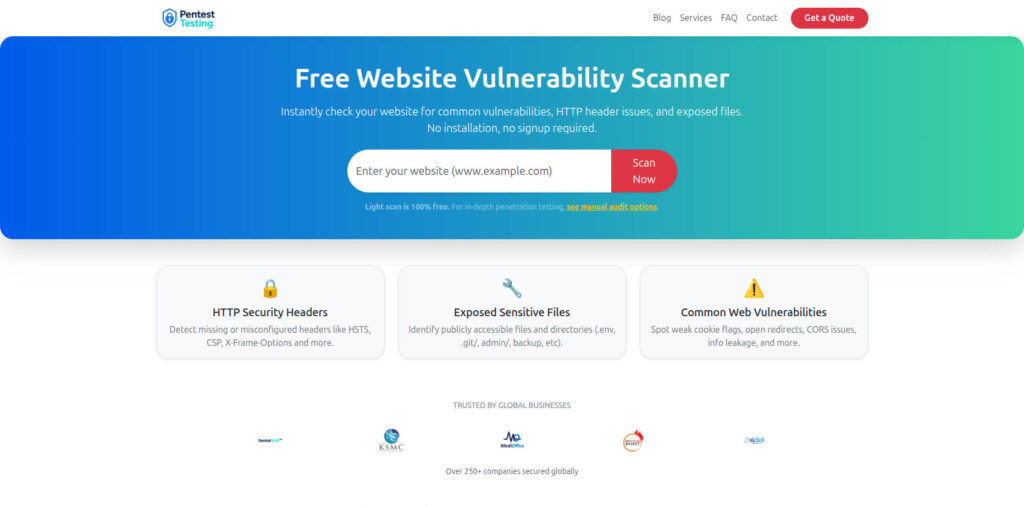
- Include a before/after scan in your change ticket for quick wins and extra assurance.
Sample Report Screenshot from the tool to check Website Vulnerability
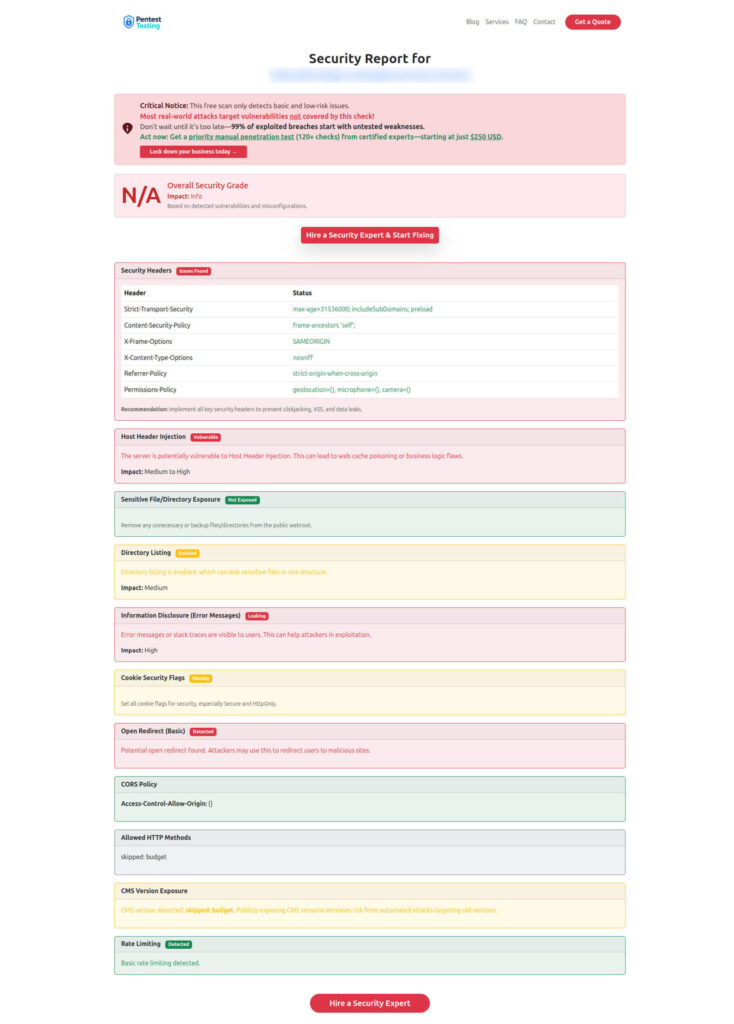
Where Pentest Testing Corp can help (fast track)
- Risk triage & scoping: We’ll map your exposure and build a 48-hour rollout plan.
- Hands-on remediation: We patch, rotate secrets, and harden logs—then deliver evidence bundles your auditors love.
- Verification & attestation: Executive summary + technical appendix, CVSS/CWE mapping, and a free 30-day retest.
Explore our services:
- Risk Assessment Services: https://www.pentesttesting.com/risk-assessment-services/
- Remediation Services: https://www.pentesttesting.com/remediation-services/
- Blog: https://www.pentesttesting.com/blog/
- Free tool: https://free.pentesttesting.com/
Recent posts you’ll find useful
- CISA KEV Adds CVE-2025-5086: What You Must Do (prioritization & evidence) — https://www.pentesttesting.com/cisa-kev-adds-cve-2025-5086/
- Android Security Bulletin September 2025: Patch Fleet Now — https://www.pentesttesting.com/android-security-bulletin-september-2025/
- Unrestricted File Upload in WordPress: 10 Proven Fixes — https://www.pentesttesting.com/unrestricted-file-upload-in-wordpress/
- PCI DSS 4.0: Your Post-March 31 Remediation Plan — https://www.pentesttesting.com/pci-dss-4-0-remediation/
Contact
Have a complex estate or tight windows? Email: [email protected] — we’ll triage in hours and ship a rollout/evidence plan.
🔐 Frequently Asked Questions (FAQs)
Find answers to commonly asked questions about CVE-2025-41244 VMware Remediation.