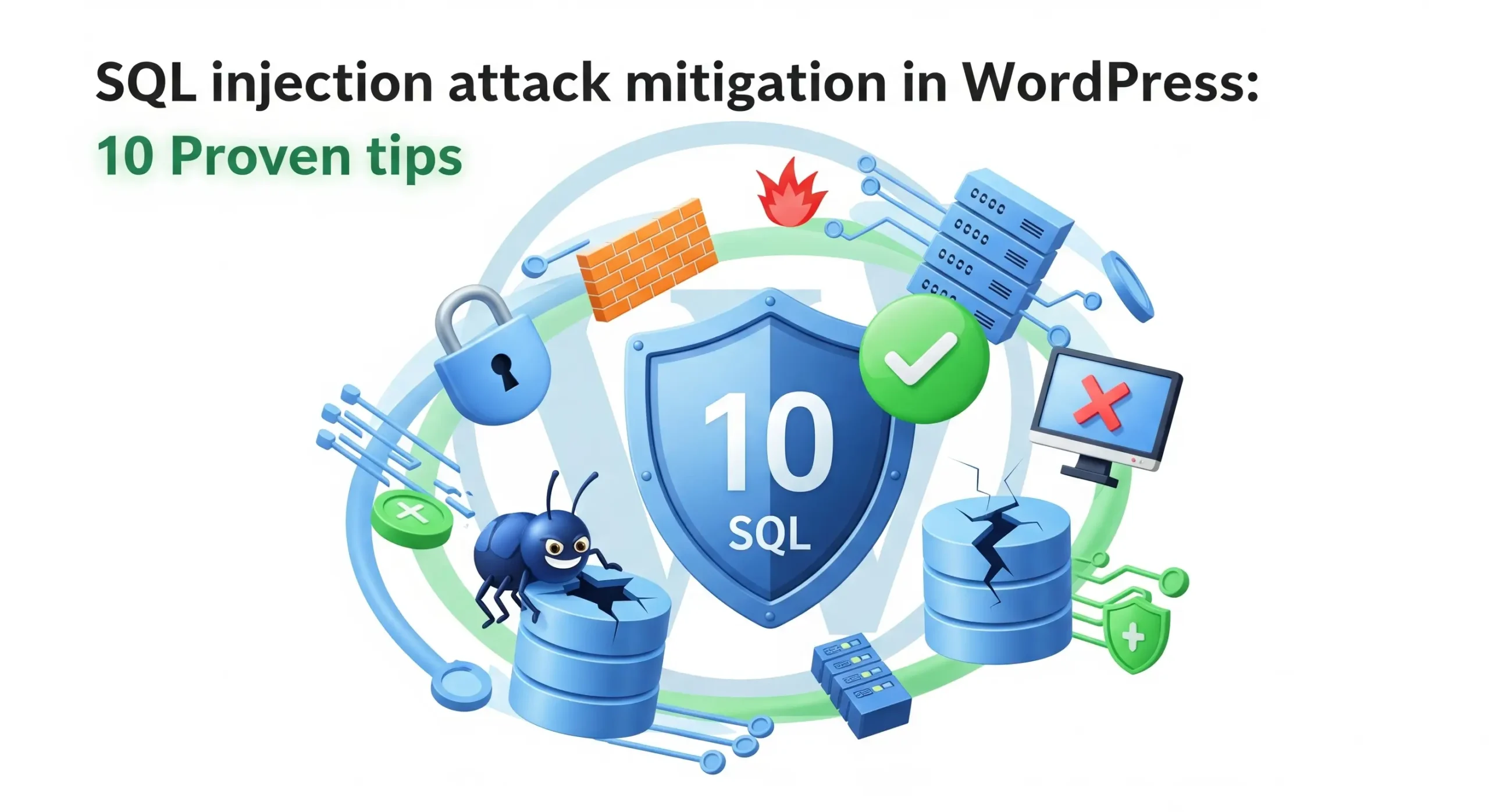10 Powerful Tips for XSS Prevention in WordPress
If you build themes or plugins, XSS prevention isn’t optional—it’s table stakes. This hands-on guide shows you exactly how to stop Cross-Site Scripting (XSS) using core WordPress APIs, safe output patterns, and review tips you can apply today. We’ll weave XSS prevention in WordPress through real examples—admin pages, shortcodes, REST endpoints, AJAX, Gutenberg blocks, and more—so your code is both clean and resilient.

Why XSS prevention in WordPress matters (fast refresher)
Cross-Site Scripting (XSS) allows attackers to inject JavaScript into pages viewed by other users, potentially leading to session hijacking, credential theft, defacement, or malicious redirects. The canonical best practices are simple: validate and sanitize input, escape output, and avoid writing raw HTML from untrusted data.
(See the WordPress Developer Handbook on escaping/validation and OWASP’s XSS Prevention Cheat Sheet for the foundations. WordPress Developer Resources+1OWASP Cheat Sheet Series)
You’ll see XSS disclosures regularly in the WordPress ecosystem (e.g., analytics plugins over the years), which is why XSS prevention in WordPress must be part of your everyday workflow.
The golden rule for XSS prevention in WordPress
- Validate + sanitize on input.
- Escape on output.
- Gate actions with nonces + capability checks.
That trio, done consistently, delivers effective tips to prevent XSS without compromising DX.
1) Admin form handling: sanitize on the way in
XSS prevention in WordPress starts where data enters your system.
// admin-page-save.php
if ( isset( $_POST['my_settings_nonce'] ) && check_admin_referer( 'my_settings_action', 'my_settings_nonce' ) ) {
// Always unslash superglobals first.
$title = sanitize_text_field( wp_unslash( $_POST['my_title'] ?? '' ) );
$email = sanitize_email( wp_unslash( $_POST['notify_email'] ?? '' ) );
$description = sanitize_textarea_field( wp_unslash( $_POST['desc'] ?? '' ) );
// Persist
update_option( 'my_title', $title );
update_option( 'my_notify_email', $email );
update_option( 'my_desc', $description );
}sanitize_text_field() strips tags and normalizes text; pair with wp_unslash() for correctness.
2) Template output: escape on the way out
Escaping is central to preventing XSS. Use the right escaper for the context.
// template.php
$title = get_option( 'my_title', '' );
$url = get_permalink();
?>
<h2><?php echo esc_html( $title ); ?></h2>
<a href="<?php echo esc_url( $url ); ?>">
<?php echo esc_html__( 'Read more', 'my-textdomain' ); ?>
</a>
<input type="text" value="<?php echo esc_attr( $title ); ?>">
<?phpPick esc_html() for HTML bodies, esc_attr() for attributes, esc_url() for URLs.
3) Allow limited HTML safely with wp_kses
Sometimes you want user-provided formatting (e.g., bold/links). Use wp_kses() (or wp_kses_post()) to allow a tiny whitelist—another pillar of XSS prevention.
$raw = wp_unslash( $_POST['bio'] ?? '' );
$allowed = array(
'a' => array( 'href' => true, 'title' => true, 'rel' => true, 'target' => true ),
'strong' => array(),
'em' => array(),
'code' => array(),
'ul' => array(), 'ol' => array(), 'li' => array(),
'p' => array(),
);
$safe_html = wp_kses( $raw, $allowed );
echo $safe_html; // already filtered HTMLReference:
wp_kses()and allowed-HTML helpers. (WordPress Developer Resources)
4) Nonces + capabilities: stop forged actions
Nonces don’t directly escape output, but they’re part of real-world XSS prevention techniques by blocking CSRF-driven payloads that try to smuggle scripts into privileged actions.
// form.php
<?php wp_nonce_field( 'my_settings_action', 'my_settings_nonce' ); ?>
// handler.php
if ( ! current_user_can( 'manage_options' ) ) {
wp_die( esc_html__( 'Permission denied', 'my-td' ) );
}
check_admin_referer( 'my_settings_action', 'my_settings_nonce' );5) AJAX: verify + sanitize + wp_send_json_*
AJAX endpoints are a common XSS vector. Tighten them to prevent XSS.
add_action( 'wp_ajax_my_save', 'my_save_handler' );
function my_save_handler() {
check_ajax_referer( 'my_ajax_nonce', 'nonce' );
$label = sanitize_text_field( wp_unslash( $_POST['label'] ?? '' ) );
// … do work …
wp_send_json_success( array(
'message' => sprintf( /* translators: %s is label */ esc_html__( 'Saved: %s', 'my-td' ), $label ),
) );
}Localize your nonce safely:
wp_enqueue_script( 'my-js', plugins_url( 'my.js', __FILE__ ), array(), '1.0', true );
wp_localize_script( 'my-js', 'MyApp', array(
'ajaxUrl' => admin_url( 'admin-ajax.php' ),
'nonce' => wp_create_nonce( 'my_ajax_nonce' ),
) );📸 Screenshot of the Website Vulnerability Scanner tool page

6) REST API: arguments with sanitize_callback
Lock down REST routes to reinforce XSS prevention.
register_rest_route( 'my/v1', '/note', array(
'methods' => 'POST',
'callback' => function( WP_REST_Request $req ) {
$note = $req->get_param( 'note' ); // already sanitized below
// Save and return
return rest_ensure_response( array( 'note' => $note ) );
},
'permission_callback' => function () {
return current_user_can( 'edit_posts' );
},
'args' => array(
'note' => array(
'required' => true,
'sanitize_callback' => 'sanitize_textarea_field',
'validate_callback' => function( $param ) { return strlen( $param ) <= 5000; },
),
),
) );7) Shortcodes: sanitize attributes, wp_kses_post body
Shortcodes are notorious; bake XSS prevention from the start.
add_shortcode( 'cta', function( $atts, $content = '' ) {
$a = shortcode_atts(
array(
'url' => '',
'text' => '',
), $atts, 'cta'
);
$url = esc_url_raw( $a['url'] );
$text = sanitize_text_field( $a['text'] );
$html = sprintf(
'<a class="btn" href="%1$s">%2$s</a>',
esc_url( $url ),
esc_html( $text )
);
// Allow very limited formatting inside content if you need it:
$content_html = wp_kses_post( $content );
return $html . $content_html;
} );8) Comments & user-generated content
For XSS prevention in comments, filter aggressively before storing or rendering.
add_filter( 'pre_comment_content', function( $comment ) {
return wp_kses_post( $comment ); // strips scripts/unsafe tags
} );9) JavaScript: avoid innerHTML, pass data safely
DOM-based vectors are real; treat XSS prevention in WordPress in JS as seriously as PHP.
// ❌ BAD
document.querySelector('#greet').innerHTML = userName;
// ✅ GOOD
document.querySelector('#greet').textContent = userName;
// When passing server data to JS, rely on wp_localize_script or print JSON safely:
const settings = JSON.parse(document.getElementById('my-settings').textContent);
// Server side: echo '<script id="my-settings" type="application/json">' . wp_json_encode( $data ) . '</script>';10) Content Security Policy (bonus hardening)
A CSP reduces XSS blast radius by limiting script sources—an advanced but valuable layer of XSS prevention in WordPress.
Apache (.htaccess):
Header set Content-Security-Policy "default-src 'self'; script-src 'self' 'nonce-__GEN__' https://*.trusted-cdn.com; object-src 'none'; base-uri 'self'; frame-ancestors 'self';"Start in Report-Only to gather violations, then enforce.
Real-world pitfalls (and fixes)
- “I sanitized, so I don’t need to escape.”
Not true. Sanitization trims/normalizes input; escaping must happen at output based on context. sanitize_text_field()≠ HTML filter or SQL sanitizer.
It’s for text fields—not a replacement for parameterized SQL or HTML whitelisting. Use$wpdb->prepare()for queries andwp_kses*for HTML.- Shortcodes/blocks that echo raw attributes.
Always sanitize attributes and escape at render time. - Relying on a WAF alone.
WAFs help, but secure coding is the core of XSS prevention in WordPress.
“Shift-left” checks with our free tool
Make XSS prevention in WordPress habitual by scanning early—especially before releases.
📸 Sample Assessment report from our free tool to check Website Vulnerability
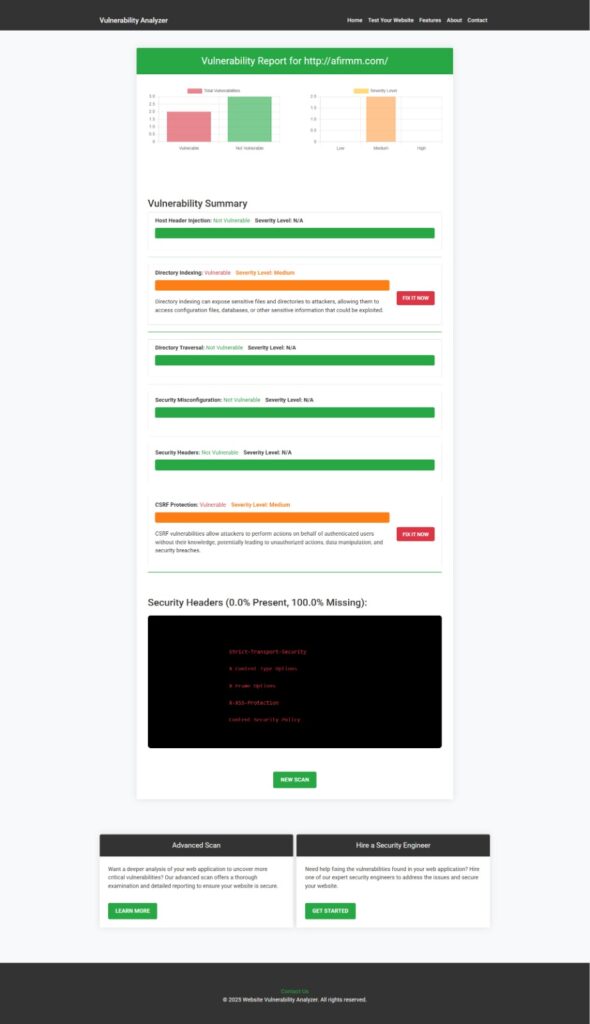
Run our free Website Security Scanner to surface risky patterns before they ship.
Extended examples (copy-paste friendly)
A. Options page with Settings API (full cycle)
// register
add_action( 'admin_init', function() {
register_setting( 'my_group', 'my_opts', array(
'type' => 'array',
'sanitize_callback' => function( $input ) {
return array(
'title' => sanitize_text_field( $input['title'] ?? '' ),
'bio' => wp_kses( $input['bio'] ?? '', array(
'a' => array( 'href' => true, 'rel' => true ),
'em' => array(), 'strong' => array(), 'code' => array()
) ),
);
},
) );
add_settings_section( 'my_sec', __( 'Basics', 'my-td' ), '__return_empty_string', 'my_page' );
add_settings_field( 'my_title', __( 'Title', 'my-td' ), function() {
$opts = get_option( 'my_opts', array() );
?>
<input name="my_opts[title]" value="<?php echo esc_attr( $opts['title'] ?? '' ); ?>">
<?php
}, 'my_page', 'my_sec' );
} );B. Safe the_content filter to enrich posts
add_filter( 'the_content', function( $content ) {
// Only allow a narrow set to avoid scriptable attributes
$allowed = wp_kses_allowed_html( 'post' );
return wp_kses( $content, $allowed );
}, 9 );C. Gutenberg dynamic block with escaped render
register_block_type( __DIR__ . '/build', array(
'render_callback' => function( $attrs ) {
$title = isset( $attrs['title'] ) ? sanitize_text_field( $attrs['title'] ) : '';
return '<div class="card"><h3>' . esc_html( $title ) . '</h3></div>';
}
) );D. Comments template with strict output
printf(
'<cite class="fn">%s</cite>',
esc_html( get_comment_author() )
);
echo wp_kses_post( get_comment_text() );Related deep-dives (recommended reading)
- Hardening Database Inputs: SQL Injection Attack Mitigation in WordPress
- Business logic flaws in SPAs: Business Logic Vulnerabilities in React.js
- OAuth safety across stacks: OAuth Misconfiguration in Laravel
- Framework patterns: Preventing SQL Injection (SQLi) in Symfony
- WordPress security: CSRF Prevention in WordPress
Each complements XSS prevention in WordPress by covering adjacent risk areas your app likely touches.
Our services (how we can help)
Managed IT Services for Secure Operations
Stability first: monitoring, backups, patch orchestration, and incident response. → Pentest Testing Managed IT Services
AI Application Cybersecurity
Ship AI features without surprises. We threat-model prompts, sanitize LLM output, and review data flows. → AI Application Cybersecurity
Offer Cybersecurity Services to Your Clients
Agencies: resell audits and hardening under your brand. → Offer Cybersecurity Service to Your Client
Quick checklist (keep it near your editor)
- Validate + sanitize inputs (
sanitize_*,wp_kses*). - Escape output per context (
esc_html,esc_attr,esc_url). - Add nonces + capability checks to every action.
- Avoid
innerHTML; prefertextContent. - Consider a CSP to reduce XSS blast radius.
- Scan regularly with free.pentesttesting.com.
With these habits, XSS prevention in WordPress becomes second nature.
🔐 Frequently Asked Questions (FAQs)
Find answers to commonly asked questions about XSS Prevention in WordPress.