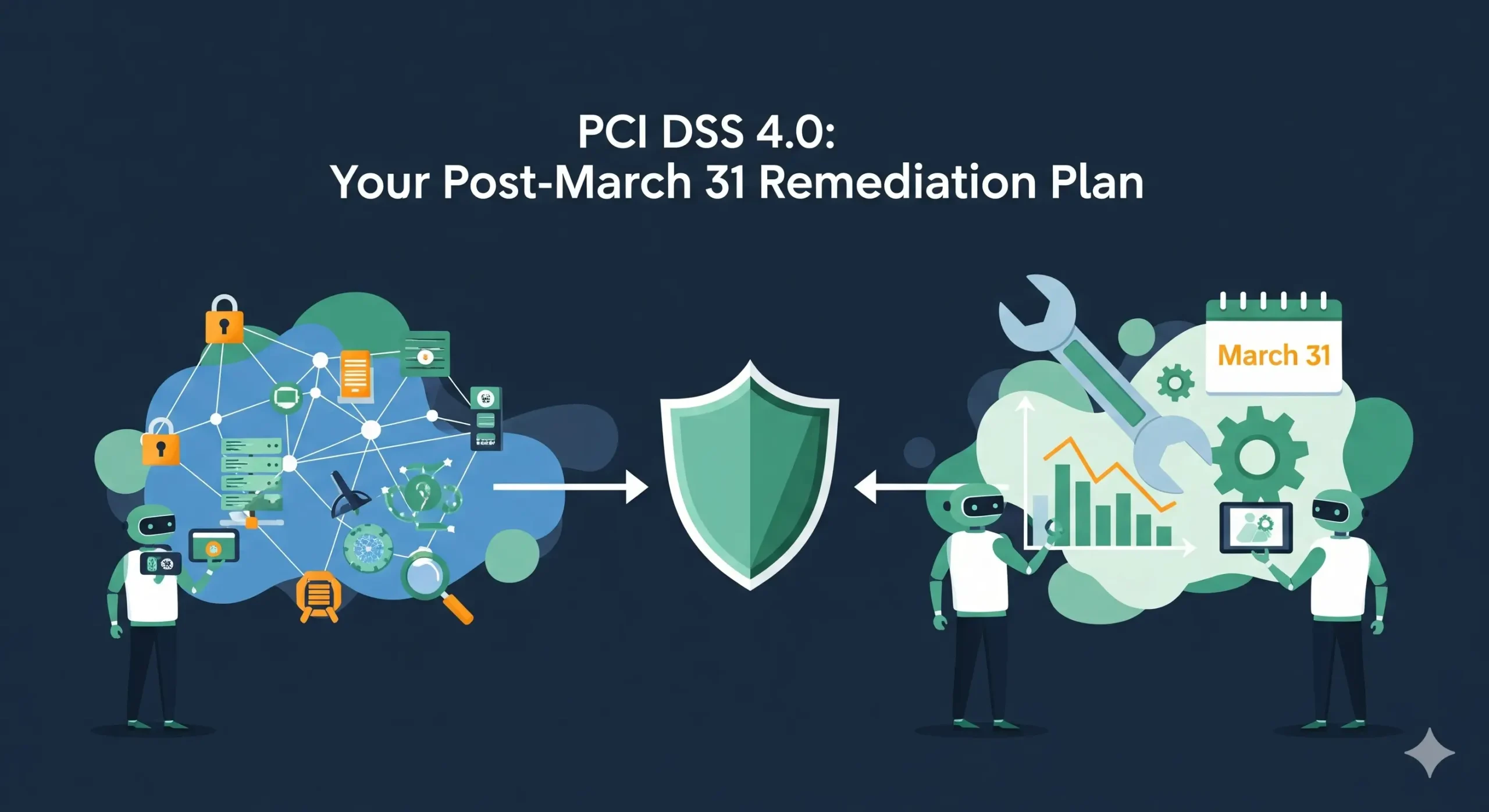7 Proven Steps to CISA KEV Contextual Risk Prioritization
If you’re still treating every KEV as “drop everything now,” you’re burning cycles. CISA KEV contextual risk prioritization lets you go beyond a flat list and turn “known exploited” evidence into a defensible, risk-based remediation plan matched to your environment.
Below I’ll show a simple 4-factor model you can use today—plus automation snippets (Python, PowerShell, SQL, Ansible, jq) to turn KEV + asset context into a 48-hour action plan.

Where this fits: If you need help formalizing risk scoring or converting findings into evidence-backed fixes, see our Risk Assessment Services and Remediation Services—we deliver audit-ready matrices, treatment plans, and verification testing.
Background: What KEV is—and why context matters
CISA’s Known Exploited Vulnerabilities (KEV) catalog is a curated list of CVEs with confirmed in-the-wild exploitation. New items land weekly; for example, recent additions have included high-impact browser and network stack issues (e.g., a Chrome V8 bug, CVE-2025-10585, and other chainable vulns). Not every KEV will be equally urgent for your unique estate: an internet-exposed Citrix gateway is not the same as an isolated lab host.
Industry analyses consistently show that environmental factors (exposure, control coverage, blast radius) drive materially different outcomes—even within a KEV-only backlog. That’s why CISA KEV contextual risk prioritization is the smarter path.
The problem: “KEV = P1” doesn’t scale
Treating KEV as uniformly P1 leads to:
- Alert fatigue: high-noise queues and overtime without measurable risk reduction.
- Opportunity cost: patch windows spent on low-impact assets while critical internet-facing services remain vulnerable.
- Poor audit narrative: hard to explain to auditors why certain items shipped first.
Better: weight KEV by asset context and exploitability to focus effort where it collapses the most risk fastest.
The 4-Factor Method (simple, auditable)
We recommend a transparent scoring formula:
RiskScore = w1*ExploitMaturity + w2*Chainability + w3*Exposure + w4*BusinessImpact- ExploitMaturity (0–1): PoC in the wild? Mass scanning? Ransomware use?
- Chainability (0–1): How easily this CVE pairs with auth bypass/LPE to reach crown jewels.
- Exposure (0–1): Internet-facing or behind Zero Trust? Compensating controls?
- BusinessImpact (0–1): Mapped to asset criticality (e.g., payments, PHI/PII systems).
Default weights (tune to taste):
weights:
exploit_maturity: 0.40
chainability: 0.20
exposure: 0.20
business_impact: 0.20
tiers:
immediate: "score >= 0.75"
near_term: "0.50 <= score < 0.75"
conditional: "0.30 <= score < 0.50"
backlog: "score < 0.30"Data you’ll need (easy to assemble)
- KEV list (export to CSV/JSON).
- Asset inventory with:
asset_id, hostname, internet_exposed(bool), owner, business_impact(1–5), controls(EDR/WAF/IPS/2FA) - Findings map of
asset_id -> cve_listfrom your scanner or CMDB. - Exploit signals (optional) from threat intel or your SIEM for maturity/chainability flags.
If you don’t have a current web exposure snapshot, run our Free Website Security Scanner to collect quick banner/headers/exposure evidence and attach it to affected assets.
Screenshot of Free Website Vulnerability Scanner home page with the “Scan Now” box filled
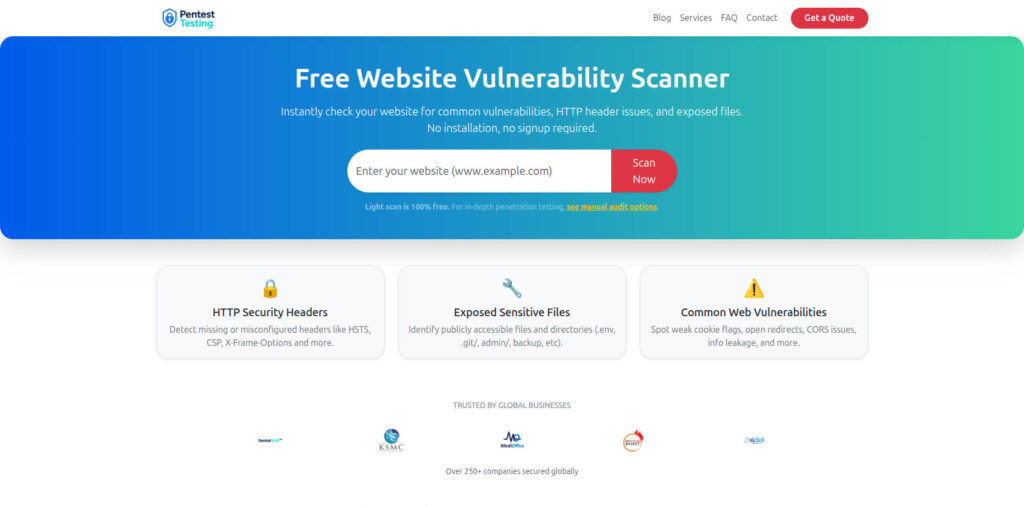
Code: turn KEV + context into a prioritized plan
The following examples assume local CSV/JSON exports (so you can run them offline in CI). Replace paths as needed.
1) Python (Pandas): score + tier + export action plan
import pandas as pd
from pathlib import Path
# Load data
kev = pd.read_csv("data/kev.csv") # columns: cve, exploited, ransomware, poc, added
assets = pd.read_csv("data/assets.csv") # asset_id, hostname, internet_exposed, business_impact (1-5), controls
findings = pd.read_csv("data/findings.csv") # asset_id, cve
# Helper maps (edit to your signals)
def exploit_maturity(row):
# crude model using KEV fields you maintain
return float((row.get("exploited", 0) or 0) * 0.5 +
(row.get("poc", 0) or 0) * 0.3 +
(row.get("ransomware", 0) or 0) * 0.2)
def chainability(cve):
# maintain a YAML/CSV of known chainable CVEs -> score
CHAINABLE = {"CVE-2025-10585": 0.8, "CVE-2025-20352": 0.9}
return CHAINABLE.get(cve, 0.4)
def exposure(row, asset):
base = 1.0 if asset["internet_exposed"] else 0.2
ctrls = (asset.get("controls", "") or "").lower()
# subtract for compensating controls
if "waf" in ctrls: base -= 0.2
if "ips" in ctrls: base -= 0.1
if "2fa" in ctrls: base -= 0.1
return max(0.0, min(1.0, base))
def business_impact(asset):
return min(1.0, (asset["business_impact"] / 5.0))
W = dict(exploit_maturity=0.40, chainability=0.20, exposure=0.20, business_impact=0.20)
# Join findings with asset + KEV
kev_index = kev.set_index("cve")
assets_index = assets.set_index("asset_id")
rows = []
for _, f in findings.iterrows():
cve = f["cve"]
if cve not in kev_index.index: # only KEV entries (or keep all and flag)
continue
asset = assets_index.loc[f["asset_id"]].to_dict()
k = kev_index.loc[cve].to_dict()
em = exploit_maturity(k)
ch = chainability(cve)
ex = exposure(k, asset)
bi = business_impact(asset)
score = (W["exploit_maturity"] * em +
W["chainability"] * ch +
W["exposure"] * ex +
W["business_impact"] * bi)
if score >= 0.75: tier = "IMMEDIATE (≤48h)"
elif score >= 0.50: tier = "NEAR-TERM (≤7d)"
elif score >= 0.30: tier = "CONDITIONAL (quarterly)"
else: tier = "BACKLOG"
rows.append({
"asset_id": f["asset_id"],
"hostname": asset["hostname"],
"cve": cve,
"score": round(score, 3),
"tier": tier,
"internet_exposed": asset["internet_exposed"],
"controls": asset.get("controls", "")
})
plan = pd.DataFrame(rows).sort_values(["tier", "score"], ascending=[True, False])
Path("out").mkdir(exist_ok=True)
plan.to_csv("out/kev_context_plan.csv", index=False)
print(plan.head(20))What you get: out/kev_context_plan.csv sorted by tier, then score—ready to hand your patch owner a 48-hour hit list.
2) PowerShell: Windows fleet quick-triage by KEV CVEs
# Requires: PSWindowsUpdate module, admin shell on test hosts
Import-Module PSWindowsUpdate
# Map KEV CVEs to KBs (maintain this CSV locally)
$map = Import-Csv .\data\cve_kb_map.csv # cve, kb
# Example: scan & stage updates for IMMEDIATE-tier hosts
$ImmediateHosts = Get-Content .\out\immediate_hosts.txt
foreach ($h in $ImmediateHosts) {
Write-Host "[$h] Checking installed security updates"
$installed = Invoke-Command -ComputerName $h -ScriptBlock {
Get-HotFix | Select-Object HotFixID, InstalledOn
}
foreach ($row in $map) {
if ($installed.HotFixID -notcontains $row.kb) {
Write-Host "[$h] Missing $($row.kb) (maps to $($row.cve)) -> staging"
Invoke-Command -ComputerName $h -ScriptBlock {
Install-WindowsUpdate -KBArticleID $using:row.kb -AcceptAll -AutoReboot
}
}
}
}3) SQL: join findings → assets → tiers (for dashboards)
-- Postgres example
WITH weights AS (
SELECT 0.40::float AS w_em, 0.20::float AS w_ch, 0.20::float AS w_ex, 0.20::float AS w_bi
),
scored AS (
SELECT
f.asset_id,
a.hostname,
f.cve,
(w.w_em*em + w.w_ch*ch + w.w_ex*ex + w.w_bi*bi) AS score
FROM findings f
JOIN assets a ON a.asset_id = f.asset_id
JOIN kev k ON k.cve = f.cve
JOIN weights w ON TRUE
)
SELECT *,
CASE
WHEN score >= 0.75 THEN 'IMMEDIATE (≤48h)'
WHEN score >= 0.50 THEN 'NEAR-TERM (≤7d)'
WHEN score >= 0.30 THEN 'CONDITIONAL (quarterly)'
ELSE 'BACKLOG'
END AS tier
FROM scored
ORDER BY tier, score DESC;4) jq (CLI): filter internet-exposed KEV findings to top 20
cat findings.json \
| jq '
map(select(.kev==true))
| map(.exposure = (if .internet_exposed then 1 else 0.2 end))
| sort_by(.exploit_maturity * 0.4 + .chainability * 0.2 + .exposure * 0.2 + (.business_impact/5) * 0.2)
| reverse
| .[:20]'5) Ansible: label IMMEDIATE-tier Linux hosts for maintenance window
# inventory has hostvars: risk_tier
- name: Tag immediate-tier hosts and apply security updates
hosts: all
gather_facts: no
tasks:
- name: Set maintenance label
when: hostvars[inventory_hostname].risk_tier == "IMMEDIATE"
ansible.builtin.command: >
sh -lc 'sudo touch /var/run/maint.immediate'
- name: Apply security updates (apt)
when: hostvars[inventory_hostname].risk_tier == "IMMEDIATE"
ansible.builtin.apt:
upgrade: dist
update_cache: yes
autoremove: yesRemediation strategy: 48-hour, 7-day, and quarterly cadence
Tier 1 — Immediate (≤48 hours):
- Internet-exposed KEV on assets with high business impact, or with evidence of ransomware/active scanning.
- Action: patch/mitigate now; implement WAF/IPS virtual patch if maintenance window is tight; verify with targeted checks (e.g., HTTP banners, version probes).
- Evidence: attach pre/post change validation and scanner diffs.
Tier 2 — Near-term (≤7 days):
- Internal or segmented assets with KEV findings and moderate impact, or strong compensating controls in place.
- Action: schedule standard windows; coordinate app owner testing; document rollback.
Tier 3 — Conditional (quarterly check-ins):
- Low-impact, isolated hosts; KEV findings that require major downtime or vendor dependencies.
- Action: log exceptions with risk acceptance time-box; re-score quarterly; monitor for exploit upticks.
Need help executing this at scale? Our Remediation Services team can implement fixes, produce audit-ready evidence, and run verification testing so your next assessment is smoother.
Operational playbook (copy/paste)
- Export KEV + findings + asset context.
- Run the Python scorer → get
kev_context_plan.csv. - Split by tier: create
immediate_hosts.txtandnear_term_hosts.txt. - Patch/Mitigate per tier (PowerShell/Ansible).
- Verify with your scanner (or use our Website Vulnerability Scanner online free, for quick external checks).
- Evidence: save console logs, change tickets, and pre/post results to your audit bundle.
- Quarterly re-score and update exceptions.
Sample report Screenshot from a recent scan to check Website Vulnerability
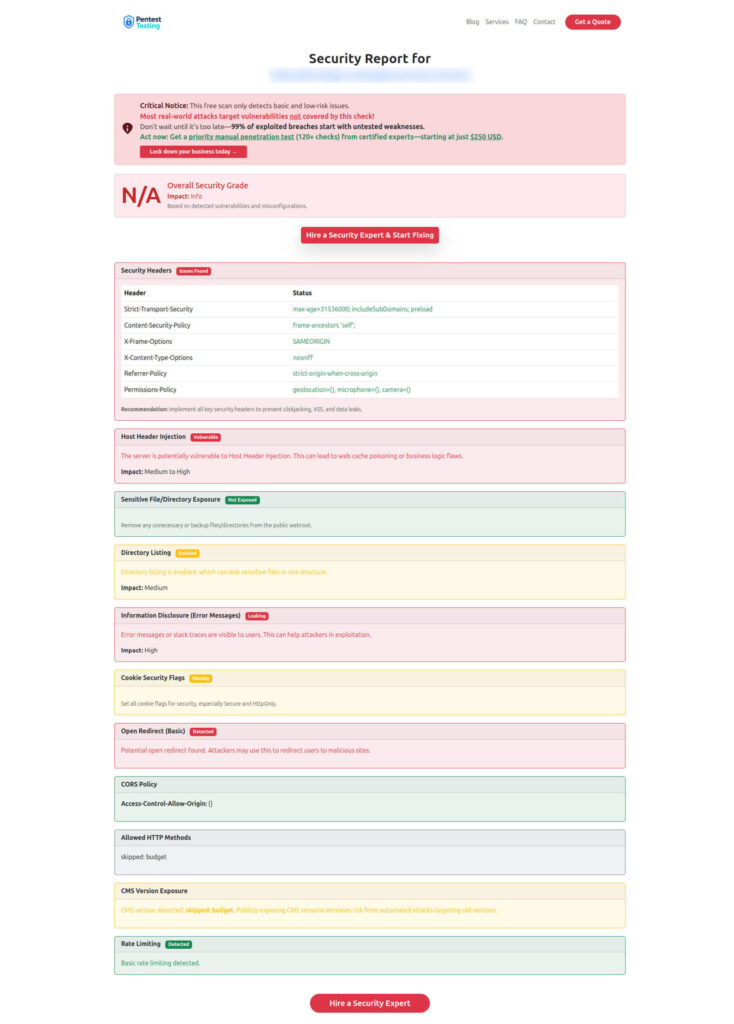
Internal links you should include
- Services:
- Risk Assessment Services — formal risk matrices, scoring models, auditor-friendly outputs.
- Remediation Services — turn findings into fixes with evidence.
- Recent posts to reference (as of Oct 16, 2025):
- Windows 10 End of Support 2025: Remediation Plan (Oct 12, 2025)
- Android Security Bulletin October 2025: Fleet Triage (Oct 9, 2025)
- CVE-2025-20352: Cisco IOS/IOS XE SNMP 0-Day — Fix Now (Sep 28, 2025)
- Or browse the full Blog for more triage guides.
Adopting CTEM to Accelerate Remediation — 7 proven CTEM tactics with ready-to-use scripts for scoring, ticketing, patching, and validation.
Related services (deep dives)
- SOC 2: SOC 2 Risk Assessment & Readiness and SOC 2 Remediation Services for control mapping and Type II evidence.
- ISO 27001: ISO 27001 Risk Assessment and ISO 27001 Remediation.
- GDPR: GDPR Risk Assessment and GDPR Remediation.
Final Note
Ready to operationalize KEV with context? Start with a risk model you can defend to executives and auditors—then ship fixes with evidence.
- Book a free scoping call via our Risk Assessment Services page.
- Or run a quick exposure snapshot with our Free Website Vulnerability Scanner and attach the results to your CISA KEV contextual risk prioritization workbook.
🔐 Frequently Asked Questions (FAQs)
Find answers to commonly asked questions about CISA KEV Contextual Risk Prioritization.