csrf prevention in WordPress: 10 Powerful Tactics (With Code)
If your WordPress site accepts any kind of user input—comments, forms, AJAX actions, REST API calls—you need airtight CSRF prevention techniques. Cross-Site Request Forgery (CSRF) tricks a logged-in user’s browser into sending a request they didn’t intend, often changing settings, creating new admins, or performing sensitive actions. In this practical guide, you’ll see exactly how to implement CSRF prevention with nonces, secure headers, and defensive coding patterns. I’ll also share copy-paste snippets that work in themes and plugins, plus testing tips and common pitfalls.

Quick promise: follow these steps and your CSRF Issues in WordPress will go from “maybe okay” to “rock-solid” without breaking your UX.
What is CSRF (and why WordPress sites get hit)?
A CSRF attack exploits the browser’s authenticated cookies. If an admin is logged in, an attacker can lure them to a malicious page that silently submits a form to your site—like changing a password or creating a user—because the browser automatically sends cookies. That’s why CSRF prevention focuses on per-request tokens (nonces), strict capability checks, and, ideally, cookie and header hardening.
How WordPress Nonces Work (and what they’re not)
WordPress uses nonces (numbers used once) to protect actions. They’re short-lived, user-tied tokens you output in a form and verify on submit.
- They are great for CSRF prevention.
- They are not cryptographic anti-replay guarantees or general encryption.
- They expire (typically a 12–24-hour window due to time-based ticks).
- They should always be user-capability aware (check permissions too).
Fast Checklist for CSRF Prevention in WordPress
- Output nonces in every state-changing form/action.
- Verify them server-side with
check_admin_referer()/check_ajax_referer()/wp_verify_nonce(). - Validate capabilities (
current_user_can()), not just nonces. - Lock down AJAX and REST API endpoints.
- Use SameSite cookies and sensible security headers.
- Avoid mirrored “GET-does-changes” routes—prefer POST/PUT/DELETE.
- Cache-bust pages containing unique nonces.
This checklist alone boosts your CSRF prevention in WordPress dramatically.
Coding Examples: Real-World Patterns You Can Paste In
Below are practical snippets for themes/plugins. They’re intentionally verbose to feel human and teach along the way.
1) Classic Form Protection (nonce output + verify)
Template (form output):
<?php
// Inside a form that changes something (profile update, settings, etc.)
wp_nonce_field( 'ptc_update_profile_action', 'ptc_update_profile_nonce' );
?>
<form method="post" action="">
<label for="ptc_bio">Bio</label>
<textarea id="ptc_bio" name="ptc_bio"></textarea>
<button type="submit" name="ptc_submit">Save Changes</button>
</form>Handler (verify + capability + sanitize):
<?php
add_action( 'init', function () {
if ( isset($_POST['ptc_submit']) ) {
if ( ! isset($_POST['ptc_update_profile_nonce']) ) {
wp_die( 'Missing nonce.' );
}
if ( ! wp_verify_nonce( $_POST['ptc_update_profile_nonce'], 'ptc_update_profile_action' ) ) {
wp_die( 'Nonce check failed.' );
}
if ( ! is_user_logged_in() || ! current_user_can('edit_user', get_current_user_id()) ) {
wp_die( 'Insufficient permissions.' );
}
$bio = isset($_POST['ptc_bio']) ? wp_kses_post( wp_unslash($_POST['ptc_bio']) ) : '';
update_user_meta( get_current_user_id(), 'description', $bio );
wp_safe_redirect( add_query_arg( 'ptc_updated', '1', wp_get_referer() ?: home_url() ) );
exit;
}
});Why this matters: Nonce + capability checks are the backbone of csrf prevention in WordPress. Do both, always.
2) Securing Admin Pages with check_admin_referer()
<?php
// Output on your admin settings page
settings_fields( 'ptc_options_group' );
wp_nonce_field( 'ptc_save_settings', 'ptc_settings_nonce' );<?php
// On save callback
if ( ! isset($_POST['ptc_settings_nonce']) || ! check_admin_referer( 'ptc_save_settings', 'ptc_settings_nonce' ) ) {
wp_die( 'Invalid request.' );
}
if ( ! current_user_can( 'manage_options' ) ) {
wp_die( 'You do not have permission.' );
}
$opt = isset($_POST['ptc_opt']) ? sanitize_text_field( wp_unslash($_POST['ptc_opt']) ) : '';
update_option( 'ptc_opt', $opt );3) AJAX: Localized Nonce + check_ajax_referer()
Enqueue + pass nonce:
<?php
add_action( 'wp_enqueue_scripts', function () {
wp_enqueue_script( 'ptc-ajax', get_stylesheet_directory_uri() . '/assets/ptc-ajax.js', ['jquery'], null, true );
wp_localize_script( 'ptc-ajax', 'PTC_AJAX', [
'ajax_url' => admin_url( 'admin-ajax.php' ),
'nonce' => wp_create_nonce( 'ptc_ajax_action' ),
]);
});Client (jQuery):
jQuery(function ($) {
$('#ptc-toggle').on('click', function () {
$.post(PTC_AJAX.ajax_url, {
action: 'ptc_toggle_feature',
_ajax_nonce: PTC_AJAX.nonce,
state: $('#ptc-toggle').is(':checked') ? 'on' : 'off'
}).done(function (res) {
console.log('Toggled:', res);
}).fail(function () {
alert('Request failed');
});
});
});Server handler:
<?php
add_action( 'wp_ajax_ptc_toggle_feature', function () {
check_ajax_referer( 'ptc_ajax_action' );
if ( ! current_user_can( 'manage_options' ) ) {
wp_send_json_error( [ 'message' => 'Permission denied' ], 403 );
}
$state = isset($_POST['state']) && 'on' === $_POST['state'] ? 'on' : 'off';
update_option( 'ptc_feature_state', $state );
wp_send_json_success( [ 'state' => $state ] );
});This is textbook CSRF prevention for AJAX routes.
👀 Sneak-Peek: Free Security Tools You Can Use Today

Use our website vulnerability scanner to uncover CSRF-prone forms and misconfigurations in minutes.
4) REST API: X-WP-Nonce and Capability Checks
Print a REST nonce in the page (logged-in contexts):
<?php
add_action( 'wp_enqueue_scripts', function () {
wp_enqueue_script( 'ptc-rest', get_stylesheet_directory_uri() . '/assets/ptc-rest.js', [], null, true );
wp_localize_script( 'ptc-rest', 'PTC_REST', [
'root' => esc_url_raw( rest_url() ),
'nonce' => wp_create_nonce( 'wp_rest' ),
]);
});Client (fetch with header):
async function updateSetting(key, value) {
const res = await fetch(`${PTC_REST.root}ptc/v1/setting`, {
method: 'POST',
headers: {
'Content-Type': 'application/json',
'X-WP-Nonce': PTC_REST.nonce
},
body: JSON.stringify({ key, value })
});
if (!res.ok) throw new Error('Request failed');
return res.json();
}Server (register route + verify + capability):
<?php
add_action( 'rest_api_init', function () {
register_rest_route( 'ptc/v1', '/setting', [
'methods' => 'POST',
'callback' => function ( WP_REST_Request $req ) {
// Core will map X-WP-Nonce to an authenticated user if valid.
if ( ! is_user_logged_in() ) {
return new WP_Error( 'rest_forbidden', 'Login required', [ 'status' => 401 ] );
}
if ( ! current_user_can( 'manage_options' ) ) {
return new WP_Error( 'rest_forbidden', 'Permission denied', [ 'status' => 403 ] );
}
$key = sanitize_key( $req->get_param('key') );
$value = sanitize_text_field( $req->get_param('value') );
update_option( "ptc_$key", $value );
return [ 'updated' => true ];
},
'permission_callback' => '__return_true', // We handle caps inside callback
] );
});Using X-WP-Nonce is integral to CSRF prevention in WordPress for REST endpoints.
5) Action Links with wp_nonce_url()
<?php
$url = add_query_arg( [ 'ptc_do' => 'reindex' ], admin_url( 'admin.php?page=ptc' ) );
$safe_url = wp_nonce_url( $url, 'ptc_reindex_action', 'ptc_nonce' );
echo '<a class="button button-primary" href="' . esc_url($safe_url) . '">Re-index</a>';Server-side:
<?php
if ( isset($_GET['ptc_do']) && 'reindex' === $_GET['ptc_do'] ) {
if ( ! isset($_GET['ptc_nonce']) || ! wp_verify_nonce( $_GET['ptc_nonce'], 'ptc_reindex_action' ) ) {
wp_die('Invalid request');
}
if ( ! current_user_can('manage_options') ) {
wp_die('Permission denied');
}
// Perform the action safely...
}6) Nonce Utilities (Drop-in Class)
<?php
class PTC_Nonce {
public static function field( $action, $name = '_wpnonce' ) {
wp_nonce_field( $action, $name );
}
public static function verify( $action, $name = '_wpnonce' ) {
return isset($_REQUEST[$name]) && wp_verify_nonce( $_REQUEST[$name], $action );
}
}Usage:
PTC_Nonce::field( 'ptc_safe_action', 'ptc_nonce' );
if ( ! PTC_Nonce::verify( 'ptc_safe_action', 'ptc_nonce' ) ) {
wp_die('CSRF check failed');
}7) Cookie & Header Hardening (SameSite, Referrer, Frames)
While nonces do the heavy lifting for CSRF prevention, hardening cookies and headers reduces the attack surface.
Apache (.htaccess):
# SameSite for auth cookies (some hosts set this automatically)
<IfModule mod_headers.c>
Header always edit Set-Cookie "(?i)^((?!;\s?SameSite).*)$" "$1; SameSite=Lax"
Header set Referrer-Policy "strict-origin-when-cross-origin"
Header set X-Frame-Options "SAMEORIGIN"
Header set X-Content-Type-Options "nosniff"
</IfModule>Nginx:
add_header Referrer-Policy "strict-origin-when-cross-origin";
add_header X-Frame-Options "SAMEORIGIN";
add_header X-Content-Type-Options "nosniff";
proxy_cookie_path / "/; secure; HttpOnly; SameSite=Lax";(Note: Test cookies carefully—plugins or SSO setups may need SameSite=None; Secure for cross-site flows.)
Common Pitfalls That Break CSRF Prevention in WordPress
- Forgetting capability checks. Nonces ≠ authorization.
- GET requests that change state. Bots and link previews can trigger them.
- Caching forms with stale nonces. Exclude such fragments from the full-page cache.
- Exposing nonce via query param in logs. Prefer hidden inputs over URLs.
- Trusting referrers. Referrer headers are not reliable for CSRF prevention.
- Skipping verification on REST/AJAX. Every state-changing route must be checked.
Real Report: See What Attackers See
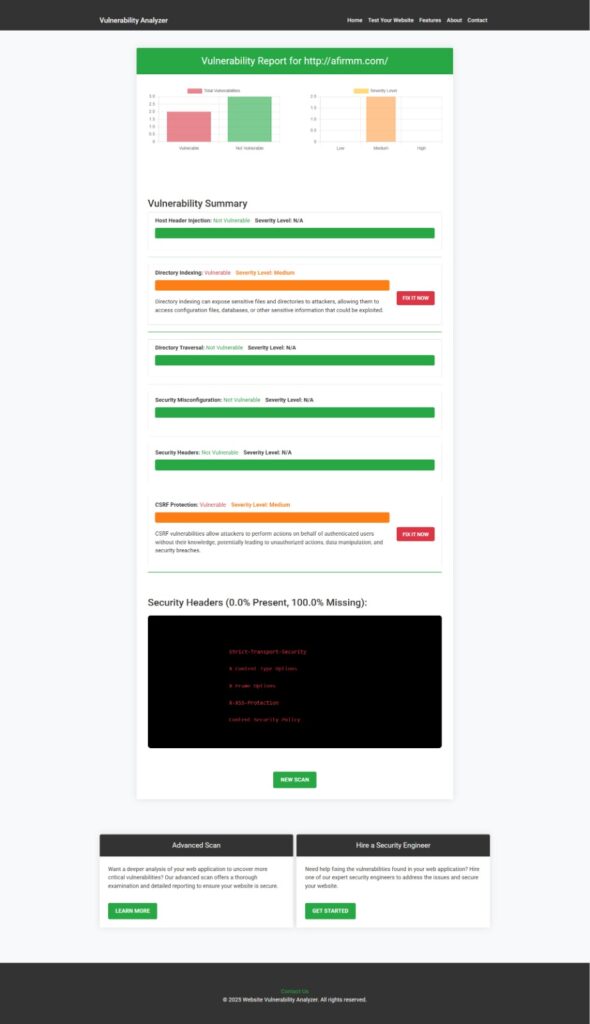
Run the scan at free.pentesttesting.com and use the findings to prioritize your fixes.
How to Test Your CSRF Defenses (Quick & Dirty)
- In a private browser window, log in as an admin on a staging site.
- Create a malicious HTML file on your desktop that silently posts to one of your action URLs (without nonce).
<form action="https://example.com/wp-admin/admin-post.php" method="POST"> <input type="hidden" name="action" value="ptc_toggle_feature"> <input type="hidden" name="state" value="on"> <script>document.forms[0].submit();</script> </form> - Open that file while logged in. If anything changes on your site, your CSRF prevention is incomplete.
- Repeat with the correct nonce and verify it succeeds only when valid and the user has the right capability.
Related Reading for a Safer Stack
- Hardening your front end against token theft: OAuth Misconfiguration in React JS (Cybersrely)
- Pair CSRF prevention with XSS prevention in WordPress (Pentest Testing) to stop token theft.
- API backends: Prevent JWT attacks in Laravel
- E-commerce security: Prevent SQL Injection in OpenCart
If you’re serious about strengthening your WordPress site’s security, don’t miss our in-depth guide on 7 Proven Ways to Fix IDOR Vulnerability in WordPress. It covers real-world attack examples, secure coding practices, and step-by-step fixes you can apply immediately.
Service Pages (How We Can Help)
Managed IT Services
Our Managed IT Services keep your stack patched, monitored, and recoverable. We include routine reviews of forms, AJAX actions, and REST endpoints to ensure your CSRF prevention in WordPress stays effective across releases.
AI Application Cybersecurity
Building AI features? Our AI Application Cybersecurity service protects ML-backed endpoints, adds strict auth flows, and folds CSRF checks into human-in-the-loop tools and dashboards.
Offer Cybersecurity Service to Your Client
Agencies and MSPs can Offer Cybersecurity Service to Your Client with white-label audits, including automated checks for CSRF prevention in WordPress, XSS, misconfigurations, and more.
Bonus: WooCommerce & Comments Quick Notes
- WooCommerce forms often include nonces already—don’t remove them when customizing templates; add your own for custom actions.
- Comments: avoid anonymous state-changing endpoints; add rate-limits and nonce checks for custom comment flows.
- Headless: When decoupling, use the REST nonce (for logged-in flows) or JWT/OAuth with double-submit cookie patterns; never rely on origin alone for CSRF prevention in WordPress.
Final Thoughts
With these patterns—nonces everywhere, strict capability checks, secure AJAX/REST routes, and cautious cookie/headers—you’ve implemented CSRF prevention tips in WordPress the right way. Next, run a quick scan with our free security tools, fix what shows up, and keep shipping safely.
Copy-Ready Summary for Your Team
- Output a nonce in every state-changing form/action.
- Verify with
check_admin_referer()/check_ajax_referer()/wp_verify_nonce(). - Enforce
current_user_can()for authorization. - Secure REST with
X-WP-Nonce. - Favour POST over GET for changes.
- Add security headers and sensible
SameSitefor cookies. - Audit regularly with our free tool.
🔐 Frequently Asked Questions (FAQs)
Find answers to commonly asked questions about CSRF Prevention in WordPress.

