🚨 7 Powerful Ways to Stop Session Replay Attack in Laravel
🛡️ What is a Session Replay Attack in Laravel?
A Session Replay Attack in Laravel is a form of web security vulnerability where an attacker intercepts valid session tokens and reuses them to impersonate users, often gaining unauthorized access to sensitive parts of your Laravel application.

Unlike session hijacking that may involve stealing cookies via XSS or sniffing over unsecured networks, session replay focuses on capturing and reusing session requests (e.g., POST data or tokens) without decrypting or modifying them.
🚨 Real-World Impact of Session Replay Attacks
Here’s how a Session Replay Attack in Laravel typically works:
- A user logs in and gets a session ID.
- The attacker captures that session ID (via unsecured HTTP, malicious browser extensions, or man-in-the-middle attacks).
- The attacker reuses the session ID to impersonate the user.
This can allow full access to user dashboards, admin panels, or transaction pages — resulting in identity theft, data leakage, and unauthorized transactions.
🔐 7 Proven Ways to Prevent Session Replay Attack in Laravel
1. ✅ Use HTTPS for All Routes
Always serve your Laravel app over HTTPS, not just the login page.
// Force HTTPS in Laravel middleware
public function handle($request, Closure $next)
{
if (!$request->secure()) {
return redirect()->secure($request->getRequestUri());
}
return $next($request);
}2. 🔄 Regenerate Session ID After Login
Laravel makes it easy to regenerate the session ID post-login, reducing replay attack risk.
// In LoginController
Auth::login($user);
$request->session()->regenerate();3. 📵 Use Short Session Lifetimes
Short session durations reduce the attack window.
In config/session.php:
'lifetime' => 10, // in minutes
'expire_on_close' => true,🧪 Screenshot: Free Laravel Session Vulnerability Scan
Here’s how you can check for vulnerabilities like Session Replay Attack in Laravel using our website vulnerability scanner:

Scan your Laravel app in seconds at 👉 https://free.pentesttesting.com
4. 🔑 Bind Sessions to User-Agent and IP
Laravel does not bind sessions by default. You can implement a custom middleware to verify that sessions are tied to the IP and user-agent.
// Middleware: VerifySessionIntegrity.php
public function handle($request, Closure $next)
{
$sessionIp = session('ip_address');
$sessionAgent = session('user_agent');
if (!$sessionIp || !$sessionAgent) {
session(['ip_address' => $request->ip()]);
session(['user_agent' => $request->header('User-Agent')]);
} elseif ($sessionIp !== $request->ip() || $sessionAgent !== $request->header('User-Agent')) {
Auth::logout();
return redirect('/login')->withErrors('Session mismatch detected.');
}
return $next($request);
}📊 Screenshot: Vulnerability Report for Laravel App
Here’s a sample vulnerability report, generated from our free tool to check Website Vulnerability:
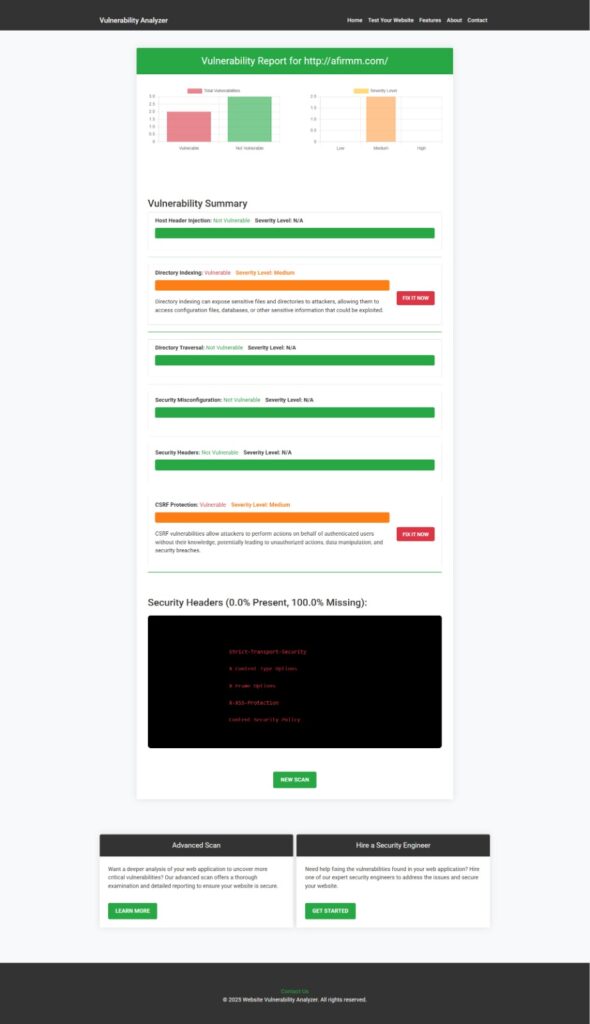
5. 🔁 Implement Token Rotation with JWT (if used)
If your Laravel app uses JWT (JSON Web Tokens), rotate them frequently and invalidate old ones.
// Use tymon/jwt-auth for Laravel JWT support
JWTAuth::invalidate(JWTAuth::getToken());
$newToken = JWTAuth::fromUser($user);6. 🧬 Enable SameSite Cookie Attribute
SameSite cookies prevent token leakage via cross-site requests.
In config/session.php:
'same_site' => 'strict',7. 🧩 Enable CSRF Tokens for All Forms
Although CSRF doesn’t prevent session replay directly, enabling Laravel’s CSRF protection reduces surface area for impersonation.
<form method="POST" action="/user/settings">
@csrf
<!-- form fields -->
</form>🧠 Bonus Tips to Strengthen Laravel Session Security
- Use Laravel’s built-in session encryption (
APP_KEYin.env) - Log out users after inactivity using JS timers or Laravel’s
last_activity - Monitor login IPs and alert users on suspicious access
🔗 Related Blog Posts You Might Like
Enhance your Laravel app’s security further by exploring related threats:
- Prevent Weak API Authentication in Laravel
- Prevent XML Injection in Laravel Securely
- Prevent Cache Poisoning in Laravel
- 10 Essential Steps to Secure Your Website
- Check for Subdomain Takeover in React.js
🧠 Secure AI-Driven Applications Too!
If your Laravel project integrates with AI models, don’t miss our AI Application Cybersecurity services:
🔐 AI Application Cybersecurity Services
Fortify AI systems with threat modeling, secure APIs, and ML pipeline hardening.
🤝 Partner With Us: Offer Cybersecurity to Your Clients
Are you an agency or web studio? You can resell our services under your brand.
No upfront costs. We handle everything. You retain your clients.
✅ Conclusion: Protect Your Laravel Apps from Session Replay Attacks
Session Replay Attack in Laravel is a dangerous but preventable threat. From forcing HTTPS to regenerating session IDs and rotating JWT tokens, every layer counts.
Want a free scan of your Laravel site? 👉 Visit https://free.pentesttesting.com now!
Let us help you secure your Laravel web applications with professional penetration testing and powerful automated tools.
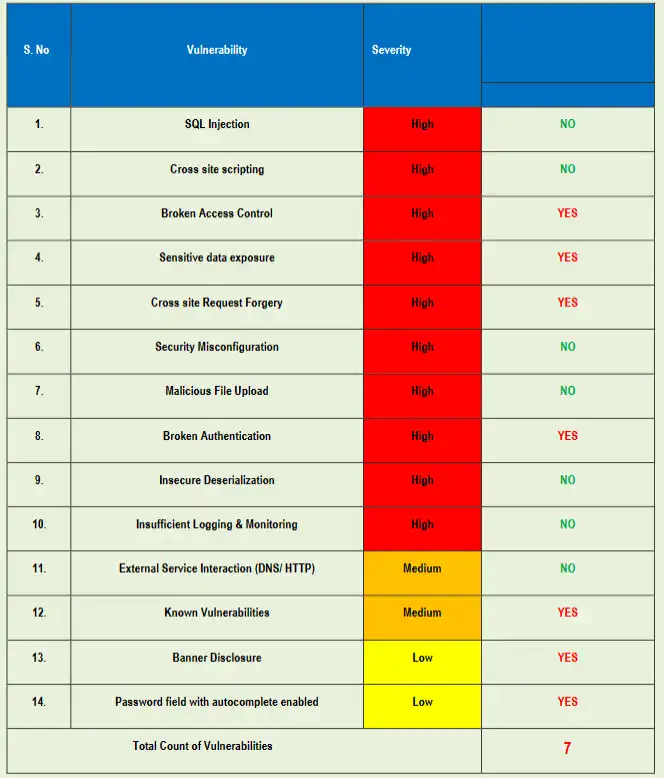

Pingback: Prevent NoSQL Injection in React.js with 7 Powerful Ways