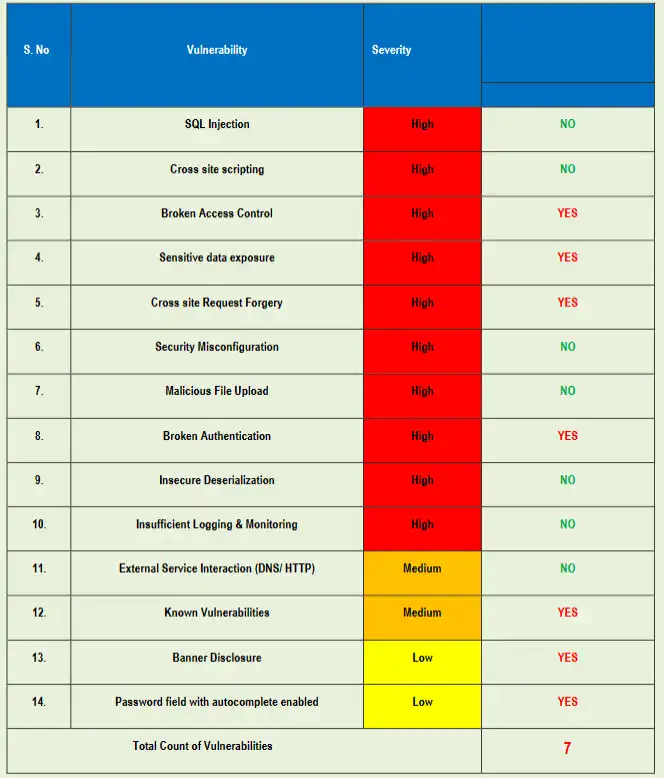🔒 5 Powerful Ways to Prevent HTTP Parameter Pollution in Laravel
Introduction: What is HTTP Parameter Pollution in Laravel?
In the world of secure web development, HTTP Parameter Pollution (HPP) is a sneaky vulnerability that can silently break your Laravel application or expose sensitive data. This attack works by injecting multiple parameters with the same name into a single HTTP request to manipulate server-side logic.

Today, we’ll explore how HTTP Parameter Pollution in Laravel works, how attackers exploit it, and—most importantly—how to prevent it using secure coding practices, middleware protection, and validation techniques.
🔗 Don’t forget to check out your web/app vulnerabilities with our Website Vulnerability Scanner online free.
🧠 Why Should Laravel Developers Care About HTTP Parameter Pollution?
When building RESTful APIs or handling form data in Laravel, multiple parameters with the same name (like ?id=5&id=6) can bypass validation or lead to unexpected behavior.
Imagine this:
Route::get('/get-user', function(Request $request) {
$id = $request->input('id');
return User::find($id);
});An attacker can manipulate the request like:
/get-user?id=1&id=999Depending on how Laravel parses this, it may:
- Use the first value (
1) - Use the last value (
999) - Or even combine both in certain cases (when expecting arrays)
This is the crux of HTTP Parameter Pollution in Laravel.
💥 Real-World Exploit Example
Here’s a real scenario using Laravel’s query parameters:
// Sample route
Route::get('/search', function(Request $request) {
$category = $request->input('category');
return Product::where('category', $category)->get();
});Request:
/search?category=electronics&category=toysLaravel will prioritize the last value, potentially bypassing access control.
✅ How to Prevent HTTP Parameter Pollution in Laravel
1. Validate and Sanitize Inputs
Use Laravel’s validate() method to enforce rules strictly:
public function search(Request $request) {
$validated = $request->validate([
'category' => 'required|string'
]);
}Avoid using parameters without validation.
2. Restrict to Single Value Inputs
Use ->input() instead of ->all() when expecting one parameter:
$id = $request->input('id'); // SaferAlso, enforce strict type casting:
(int) $request->input('id')3. Reject Multiple Parameters with Same Name
Add a middleware to check duplicate parameters:
public function handle($request, Closure $next)
{
foreach ($request->query() as $key => $value) {
if (is_array($value)) {
abort(400, "HTTP Parameter Pollution detected.");
}
}
return $next($request);
}Register this middleware in app/Http/Kernel.php.
4. Implement Custom Request Classes
Use Laravel’s Form Request classes to strictly define expected inputs:
class SecureSearchRequest extends FormRequest
{
public function rules()
{
return [
'category' => 'required|string'
];
}
}In the controller:
public function search(SecureSearchRequest $request)
{
return Product::where('category', $request->category)->get();
}5. Filter Malicious Requests via .htaccess or nginx
For Apache:
RewriteCond %{QUERY_STRING} (\[|\]|\%5B|\%5D) [NC]
RewriteRule ^(.*)$ - [F,L]For nginx:
if ($query_string ~* "\[|\]") {
return 403;
}🚀 Pro Tip: Use Automated Vulnerability Scanning
Use tools like our Website Vulnerability Scanner to automatically detect HTTP Parameter Pollution and other input-based attacks.
📸 Screenshot of the homepage of our free tool on https://free.pentesttesting.com/:

📸 Screenshot of a sample vulnerability report generated by our free tool to check Website Vulnerability:
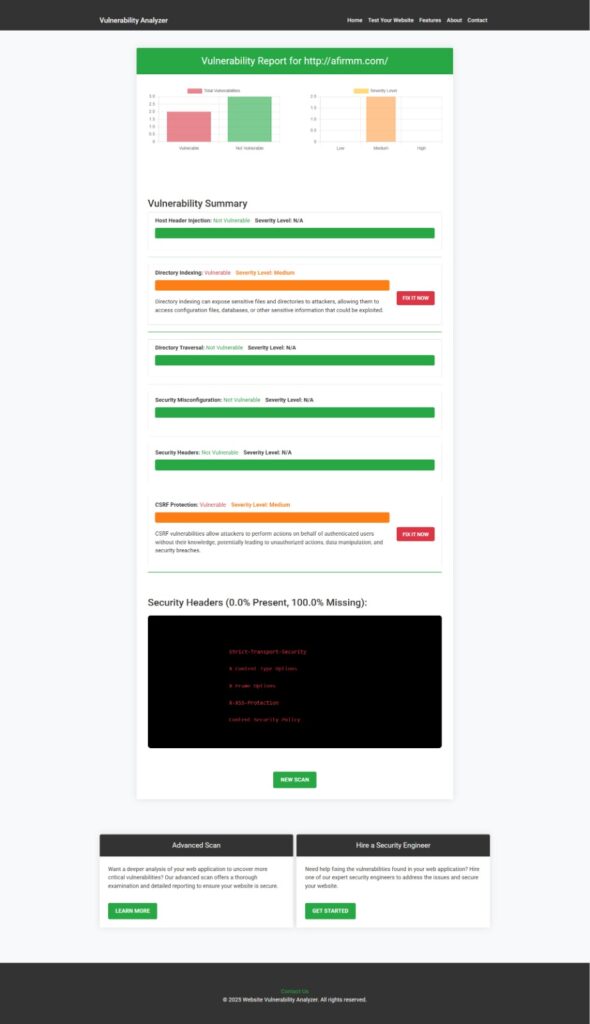
🧑💻 Extra: Handling Arrays Securely in Laravel
Laravel does allow receiving arrays from request parameters like:
/filter?type[]=admin&type[]=userBut ensure validation:
$request->validate([
'type' => 'required|array',
'type.*' => 'string|in:admin,user'
]);Without this, attackers may tamper with your logic.
🔁 Related Resources You’ll Love
- 🧪 Prevent Host Header Injection in React JS
- 🚨 Check for Subdomain Takeover in Laravel
- 🕵️♂️ LDAP Injection in Laravel – 5 Easy Ways
- 🔐 Top API Vulnerabilities in Laravel
- 🚀 Why Startups Need to Conduct a Security Audit
🧰 Explore Our Services
✅ Web App Penetration Testing Services
We provide full-stack testing for Laravel, React, Node.js, and more. Get a detailed PDF report and expert remediation help.
🤝 Partner with Us – Offer Cybersecurity Services to Your Clients
If you’re a digital agency or dev shop, we help you bundle top-tier security testing into your offerings. White-label options available.
🏁 Final Thoughts
HTTP Parameter Pollution in Laravel is an underrated but dangerous vulnerability. It’s often missed during audits and pen tests unless you’re looking for it specifically.
Make it a part of your secure coding practice to validate, sanitize, and inspect incoming parameters in every request. Pair it with automated tools like ours for a Website Security test and you’ll build stronger Laravel apps that stand the test of time (and attackers!).