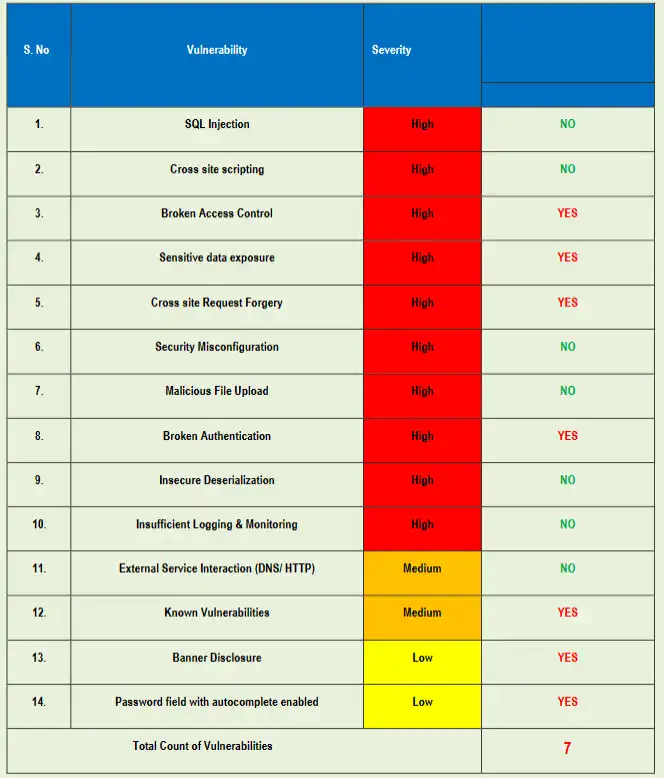🛡️ Weak Password Policy in Laravel: Everything You Need to Know (2025 Guide)
Laravel is one of the most developer-friendly PHP frameworks in the world. However, even with its clean syntax and built-in features, weak password policies in Laravel can introduce serious vulnerabilities into your application.
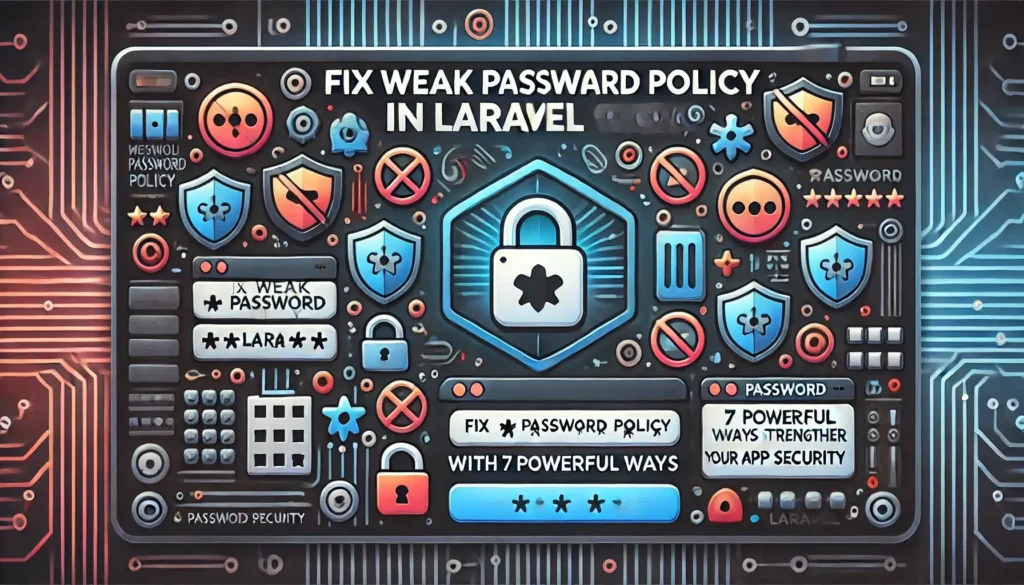
Insecure password handling often leads to:
- Brute-force attacks
- Account takeovers
- Regulatory non-compliance (like GDPR or HIPAA)
- Loss of user trust
In this in-depth guide, we will show you how to identify, test, and fix weak password validation issues in Laravel using real coding examples. You’ll also learn about free tools to analyze your password policy and get actionable insights to enhance your application’s security.
🔍 What is a Weak Password Policy in Laravel?
A weak password policy occurs when an application allows users to create passwords that are too short, predictable, or lack complexity. Laravel’s default password validation allows for flexibility, but if not configured properly, it may accept passwords like:
password123abc12345qwerty
These passwords can be cracked within seconds using modern brute-force tools or dictionaries.
SEO keywords: weak Laravel password rules, password security Laravel, Laravel authentication flaws
❌ Bad Example: Weak Password Rule in Laravel
$request->validate([
'password' => 'required|min:6',
]);This validation only checks if the password is at least 6 characters long, which is not enough to provide robust protection.
A password like 123456 will easily pass this validation.
✅ Good Example: Strong Password Validation in Laravel (v8+)
Laravel 8 and later versions support advanced password rules using the Password class.
use Illuminate\Validation\Rules\Password;
$request->validate([
'password' => [
'required',
'string',
Password::min(12)
->mixedCase()
->numbers()
->symbols()
->uncompromised(), // Check if the password is found in known breaches
],
]);🧠 Breakdown:
min(12): Ensures password length is at least 12 characters.mixedCase(): Requires both lowercase and uppercase letters.numbers(): At least one numeric digit.symbols(): Includes symbols like@,!,$.uncompromised(): Uses the Have I Been Pwned API to avoid known leaked passwords.
🧪 Custom Password Validation Rule (Advanced Method)
You can also define custom rules if your business has specific password policy requirements.
php artisan make:rule StrongPassword// app/Rules/StrongPassword.php
namespace App\Rules;
use Illuminate\Contracts\Validation\Rule;
class StrongPassword implements Rule
{
public function passes($attribute, $value)
{
return preg_match('/^(?=.*[a-z])(?=.*[A-Z])(?=.*\d)(?=.*[\W_]).{12,}$/', $value);
}
public function message()
{
return 'The :attribute must be at least 12 characters and include upper case, lower case, a number, and a symbol.';
}
}Then use it like this:
use App\Rules\StrongPassword;
$request->validate([
'password' => ['required', new StrongPassword],
]);🛠️ Adding Global Password Policy Enforcement via Middleware
Want to enforce password policies globally? Use middleware!
php artisan make:middleware EnforcePasswordPolicy// app/Http/Middleware/EnforcePasswordPolicy.php
use Closure;
use Illuminate\Validation\Rules\Password;
class EnforcePasswordPolicy
{
public function handle($request, Closure $next)
{
if ($request->has('password')) {
$request->validate([
'password' => [
'required',
'string',
Password::min(12)->mixedCase()->numbers()->symbols()->uncompromised(),
],
]);
}
return $next($request);
}
}Register it in Kernel.php, and apply it to routes or globally.
📸 Screenshot: Free Password Policy Audit Tool
We’ve developed a Website Vulnerability Scanner that detects weak password policy implementations in real-time.

It scans for common misconfigurations and reports issues like weak password rules, missing HTTPS, open admin panels, and more.
📑 Password Policy Audit Report Example
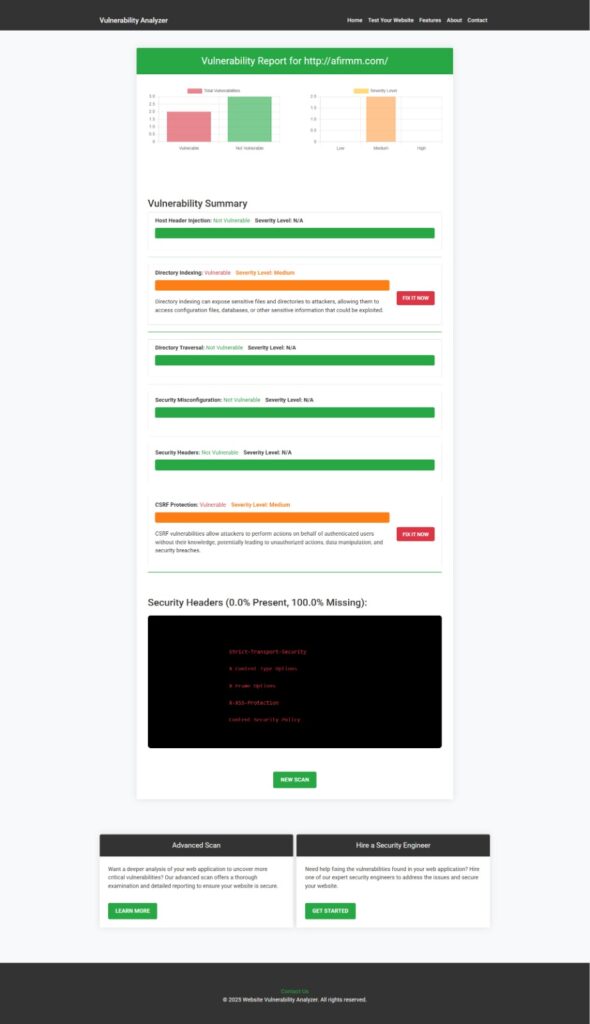
Our tool generates a report like this that includes:
- OWASP compliance
- Password complexity test
- Password breach check status
- Severity levels
Try it today and get insights like this automatically.
🔄 Common Mistakes in Password Policy Implementation
| Mistake | Why It’s Risky |
|---|---|
| No symbol or number required | Easy to guess |
| Allowing short passwords | Easier to brute force |
| Not checking for breached passwords | Common in real-world attacks |
| Only validating client-side | Easily bypassed |
| No 2FA setup | Lacks layered protection |
🔐 Two-Factor Authentication (2FA) Recommendation
Laravel Fortify makes it easy to implement 2FA. Add this to enhance user login security:
composer require laravel/fortify
php artisan vendor:publish --provider="Laravel\Fortify\FortifyServiceProvider"Enable 2FA in config/fortify.php:
'features' => [
Features::twoFactorAuthentication([
'confirmPassword' => true,
]),
],📌 Laravel Password Confirmation Middleware Example
Protect sensitive routes using password confirmation:
Route::middleware(['auth', 'password.confirm'])->group(function () {
Route::get('/settings', 'SettingsController@index');
});This requires users to reconfirm their password before accessing important pages like settings or payment.
🔗 Related Blog Posts for Laravel Security
Boost your security knowledge with our other top Laravel articles:
- 🌐 Prevent Insufficient Logging and Monitoring in Laravel
- 🔐 10 Essential Steps to Secure Your Website
- 🚨 Path Manipulation Vulnerability in Laravel
- 🗂️ File Inclusion Vulnerability in Laravel
- ⚙️ RCE Exploits in React.js
🧪 Test Your Laravel App Now – 100% Free
You can run an instant password policy audit using our Free Website Security Scanner. This tool is designed to help developers find common misconfigurations like:
- Weak password rules
- Outdated dependencies
- Missing security headers
- Exposed admin routes
🧠 Pro Tip: Run your scan after every deployment for maximum protection!
🛡️ Get Expert Help: Web App Penetration Testing Services
Are you serious about securing your Laravel web app?
➡️ Visit our new Web App Penetration Testing Services page.
We offer manual and automated testing for Laravel and other PHP frameworks.
What You Get:
- OWASP Top 10 Coverage
- Custom Laravel Testing
- Free Consultation Call
- Detailed Vulnerability Report
- Real Exploit Examples
Don’t wait for a breach — take action today!
🧠 Conclusion: Fix the Weak Password Policy Before Hackers Find It
Weak password policy in Laravel is one of the most common security oversights. Yet, it’s also one of the easiest to fix. By applying strong validation rules, implementing 2FA, using middleware, and running automated tests, you can harden your Laravel app against credential-based attacks.
Start with Laravel’s Password rules, then go deeper with Fortify or custom rules. And don’t forget to regularly audit your site using our free scanner.