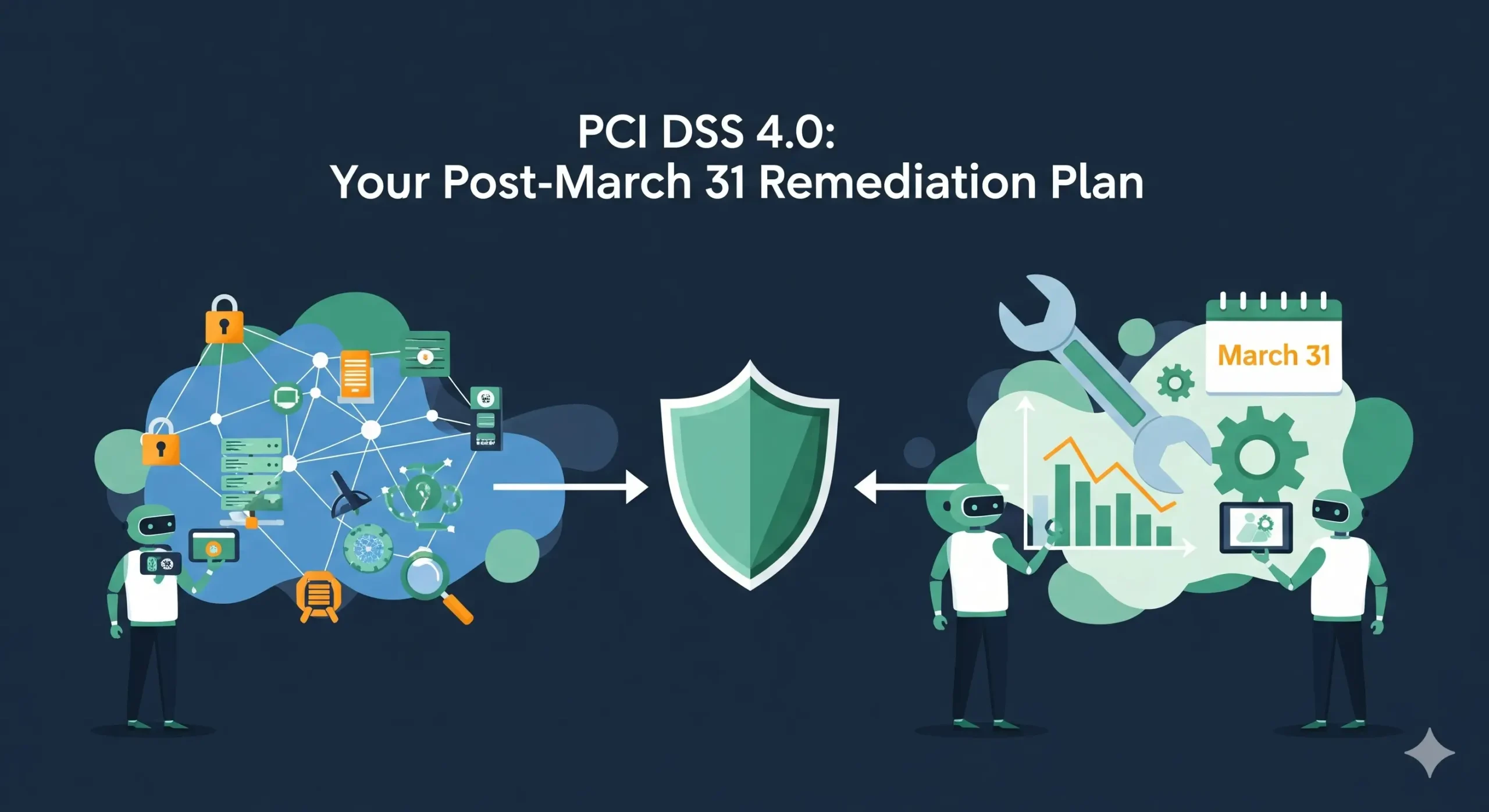7 Proven Steps for CMMC Level 2 Remediation (2025)
Why this matters now
CMMC Level 2 is entering phased rollout in 2025. The winners will be teams that fix fast, collect evidence as they go, and make their configurations ODP-ready—so assessors can see that your policies and technical settings actually match what you’ve defined. This guide gives you a hands-on, code-heavy approach to get there with an 800-171r3 + ODP lens and an audit-grade evidence trail your C3PAO reviewer can follow.

Looking for a fast path to board reporting? Read our NIST CSF 2.0 14-Day Board-Ready Metrics Plan!
Quick start: Run an external exposure sweep with our Website Vulnerability Scanner Online Free, then convert exploitable items into Level-2 backlog tickets.
What “ODP-ready” really means (in practice)
Organizationally Defined Parameters (ODPs) are your chosen values for controls (e.g., session timeout = 15 minutes; log retention = 365 days). “ODP-ready” means:
- You’ve chosen concrete values that fit your risk profile.
- Your configs/code enforce those values.
- You’ve captured artifacts—configs, PRs, deployment logs, SIEM settings, and retest screenshots—to prove it.
Below are 7 proven steps to apply ODPs, map to 800-171r3, and produce C3PAO-friendly evidence.
Step 1 — Declare your ODPs (source of truth)
Create a single, version-controlled file to anchor your parameters.
# odps.yaml (NIST 800-171r3 flavored)
session:
idle_timeout_seconds: 900 # AC-12-ish parameter (example)
absolute_timeout_minutes: 480
auth:
jwt_exp_minutes: 15
mfa_required: true
logging:
retention_days: 365
time_sync: 'NTP: pool.ntp.org'
network:
tls_min_version: '1.2'
hsts_max_age_seconds: 31536000
backups:
frequency_hours: 24
retention_days: 30
user_access:
review_frequency_days: 90
disable_inactive_days: 30Tip: Reference this file from policy, IaC, pipelines, and acceptance tests so a single change updates everything consistently.
Step 2 — Enforce session timeouts everywhere
Windows (machine inactivity limit)
# Run as admin: set 15-minute inactivity logoff
New-Item -Path "HKLM:\SOFTWARE\Microsoft\Windows\CurrentVersion\Policies\System" -Force | Out-Null
New-ItemProperty -Path "HKLM:\SOFTWARE\Microsoft\Windows\CurrentVersion\Policies\System" `
-Name "InactivityTimeoutSecs" -PropertyType DWord -Value 900 -Force | Out-Null
gpupdate /forceLinux shells (auto-logout on idle)
# /etc/profile.d/odps.sh
export TMOUT=900
readonly TMOUTSSH idle timeout
# /etc/ssh/sshd_config
ClientAliveInterval 300
ClientAliveCountMax 3 # 5 min * 3 = 15 min
systemctl restart sshdWeb app (JWT expiry, Node.js/Express)
// ODP: jwt_exp_minutes = 15
const jwt = require("jsonwebtoken");
const exp = Math.floor(Date.now() / 1000) + (15 * 60);
const token = jwt.sign({ sub: user.id, exp }, process.env.JWT_SECRET, { algorithm: "HS256" });Step 3 — Make log retention & time sync provable
AWS CloudTrail + S3 lifecycle (Terraform)
variable "retention_days" { default = 365 }
resource "aws_s3_bucket_lifecycle_configuration" "logs" {
bucket = aws_s3_bucket.trail_logs.id
rule {
id = "trail-retention"
status = "Enabled"
expiration { days = var.retention_days }
}
}
resource "aws_cloudwatch_log_group" "trail" {
name = "/aws/cloudtrail/org"
retention_in_days = var.retention_days
}Azure Log Analytics (CLI)
# Set workspace retention to 365 days
az monitor log-analytics workspace update \
-g MyRG -n MyLAW --retention-time 365NTP on Linux
timedatectl set-ntp true
timedatectl status | grep "System clock synchronized"Evidence to capture: Terraform plan/apply output, Azure CLI command logs,
timedatectl status, and screenshots of the console settings.
Step 4 — Lock down TLS & headers (network ODPs)
Nginx TLS and HSTS
ssl_protocols TLSv1.2 TLSv1.3;
add_header Strict-Transport-Security "max-age=31536000; includeSubDomains" always;
add_header X-Content-Type-Options "nosniff" always;
add_header X-Frame-Options "DENY" always;Apache
SSLProtocol all -SSLv3 -TLSv1 -TLSv1.1
Header always set Strict-Transport-Security "max-age=31536000; includeSubDomains"
Header always set X-Content-Type-Options "nosniff"
Header always set X-Frame-Options "DENY"Evidence: vhost files, a PR with diffs, and a post-deployment scan result attached to the ticket.
Step 5 — Enforce access reviews & deprovisioning
Disable inactive users (example: Linux + SSO directory export)
# Deactivate local accounts not seen in last 30 days
while IFS=: read -r user _ uid gid _ home shell; do
[ "$uid" -ge 1000 ] || continue
last_login=$(lastlog -u "$user" | awk 'NR==2{print $4,$5,$6}')
if [[ "$(date -d "$last_login" +%s)" -lt "$(date -d '30 days ago' +%s)" ]]; then
sudo usermod --lock "$user"
fi
done </etc/passwdQuarterly access review reminder (GitHub Actions)
name: Quarterly Access Review
on:
schedule:
- cron: "0 9 1 */3 *" # 9:00 on the 1st, every 3rd month
jobs:
notify:
runs-on: ubuntu-latest
steps:
- name: Post Slack reminder
run: |
curl -X POST -H 'Content-type: application/json' \
--data '{"text":"ODP: Access review due this week. Export and attest."}' $SLACK_WEBHOOKStep 6 — Turn every fix into C3PAO-ready evidence
Automated “evidence bundle” collector
#!/usr/bin/env bash
set -euo pipefail
STAMP=$(date +%Y%m%d-%H%M%S)
DEST="evidence/$STAMP"
mkdir -p "$DEST"
# Capture configs
cp /etc/ssh/sshd_config "$DEST/"
cp /etc/nginx/nginx.conf "$DEST/" 2>/dev/null || true
timedatectl status > "$DEST/timedatectl.txt"
# Save command proofs
echo "az monitor log-analytics workspace show ..." > "$DEST/commands.txt"
# Hash everything
( cd "$DEST" && sha256sum * > SHA256SUMS.txt )
zip -r "evidence-bundle-$STAMP.zip" "$DEST"
echo "Evidence bundle created: evidence-bundle-$STAMP.zip"Redact PII in logs before sharing (Python)
import re, sys
pii = re.compile(r"(\b\d{3}-\d{2}-\d{4}\b|\b\d{16}\b|[\w\.-]+@[\w\.-]+)")
for line in sys.stdin:
print(pii.sub("[REDACTED]", line), end="")Attach the ZIP and sanitized logs to your ticket; link the PR and deployment job run. That’s the artifact chain assessors expect.
Step 7 — Validate, retest, and show “before/after”
Use a short CI/CD job to run a post-change web exposure check and store artifacts.
name: Post-Change Exposure Check
on: [workflow_dispatch]
jobs:
scan:
runs-on: ubuntu-latest
steps:
- name: Run external sweep
run: |
# Document the check; store raw results + HTML report artifact
curl -s https://free.pentesttesting.com/ > scan-landing.html
echo "Manual step: run site scan in browser & upload report to artifacts/"
- uses: actions/upload-artifact@v4
with:
name: exposure-check
path: |
scan-landing.html
artifacts/**Free Website Vulnerability Scanner — Landing page screenshot
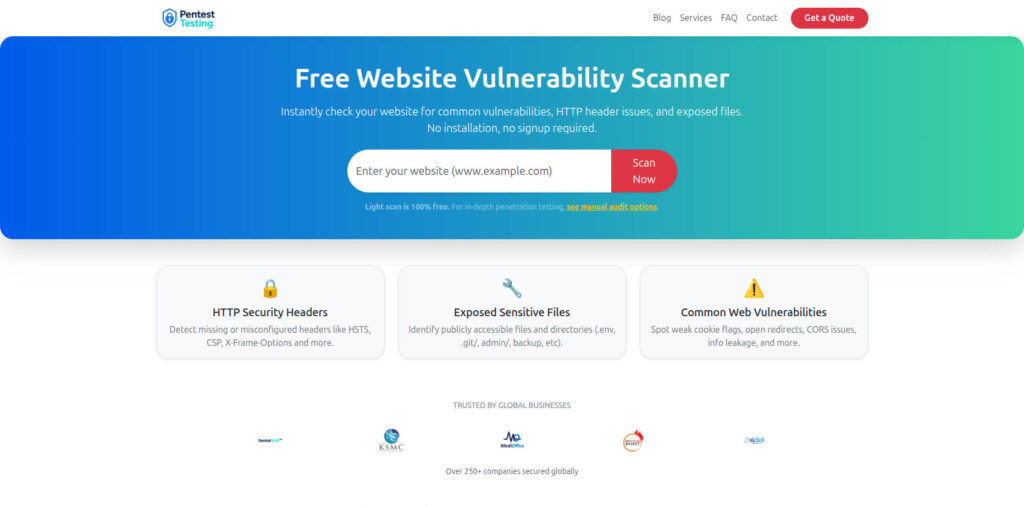
30/60/90-day CMMC L2 remediation plan (owner + SLA)
| Window | Focus | Examples | Evidence you’ll keep |
|---|---|---|---|
| Day 0–30 | High-impact ODPs | Session/JWT timeouts; TLS/HSTS; SSH/Windows idle | Configs, PRs, deploy logs, header scans |
| Day 31–60 | Logging & monitoring | 365-day retention; time sync; alerting rules | IaC plans, SIEM screenshots, alert tests |
| Day 61–90 | Access & resilience | Quarterly reviews; deprovisioning; backup tests | Review sign-offs, disablement logs, restore proof |
Map findings to 800-171r3 controls (working model)
# controls-map.yaml (excerpt)
AC-12: # Session termination
odp: session.idle_timeout_seconds
evidence:
- /etc/ssh/sshd_config
- group-policy/registry-exports
- web/jwt-config.md
AU-11: # Retention
odp: logging.retention_days
evidence:
- terraform/cloudtrail.tf
- az/log-analytics-retention.txt
SC-13: # Cryptographic protection
odp: network.tls_min_version
evidence:
- nginx/nginx.conf
- apache/ssl.conf
IA-2: # MFA
odp: auth.mfa_required
evidence:
- idp/policy-export.jsonAdd “proof of fix” checks your assessors will love
KQL (Azure/M365) — suspicious admin actions in the last 24h
AuditLogs
| where TimeGenerated > ago(24h)
| where ResultType == "Success"
| where OperationName has_any ("Add service principal", "Update app role assignment", "Reset user password")
| project TimeGenerated, OperationName, InitiatedBy, TargetResources, ResultDescriptionSQL — Who changed access last quarter?
SELECT actor, action, target, ts
FROM access_change_audit
WHERE ts >= DATE_TRUNC('quarter', NOW()) - INTERVAL '1 quarter';CI guardrail — block merges if ODPs drift
- name: Verify ODP drift
run: |
jq -r '.session.idle_timeout_seconds' odps.json | grep -qx '900'Sample Report Screenshot to check Website Vulnerability — After a scan
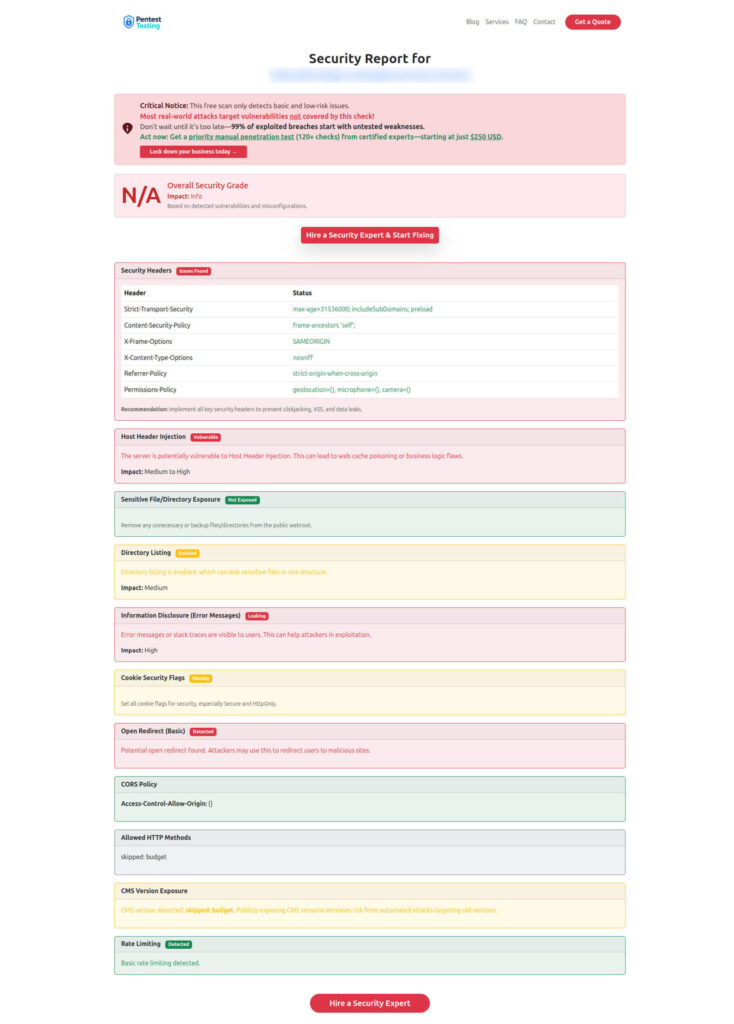
Related services (fastest path to done)
- Risk Assessment Services — scope, triage, and prioritize your Level-2 backlog.
https://www.pentesttesting.com/risk-assessment-services/ - Remediation Services — hands-on fixes, IaC/PRs, and evidence packaging for audits.
https://www.pentesttesting.com/remediation-services/
Recently on our blog (keep learning)
- DORA TLPT 2025: 7 Powerful Moves to Fix First — a practical, fix-first approach that aligns well with evidence-driven remediation. https://www.pentesttesting.com/dora-tlpt-2025/
- ASVS 5.0 Remediation: 12 Battle-Tested Fixes — great patterns you can reuse in CMMC workstreams. https://www.pentesttesting.com/asvs-5-0-remediation/
- Android Security Bulletin October 2025: Fleet Triage — monthly patterns for triage and artifact capture. https://www.pentesttesting.com/android-security-bulletin-october-2025/
- Explore more posts on the Pentest Testing Corp Blog. https://www.pentesttesting.com/blog/
Final Note
Need a CMMC Level 2 remediation partner who ships fixes and artifacts?
👉 Start with a quick consult via our Risk Assessment or Remediation pages, or email [email protected].
P.S. If you want a “done-for-you” plan, we’ll lift your ODPs into IaC, wire the pipelines, and hand you a clean CMMC Level 2 remediation evidence bundle—ready for review.
Next up: Harden your API/JSON endpoints against XSSI in OpenCart with our 5-step playbook →
https://www.pentesttesting.com/prevent-xssi-attack-in-opencart/
🔐 Frequently Asked Questions (FAQs)
Find answers to commonly asked questions about CMMC Level 2 Remediation.