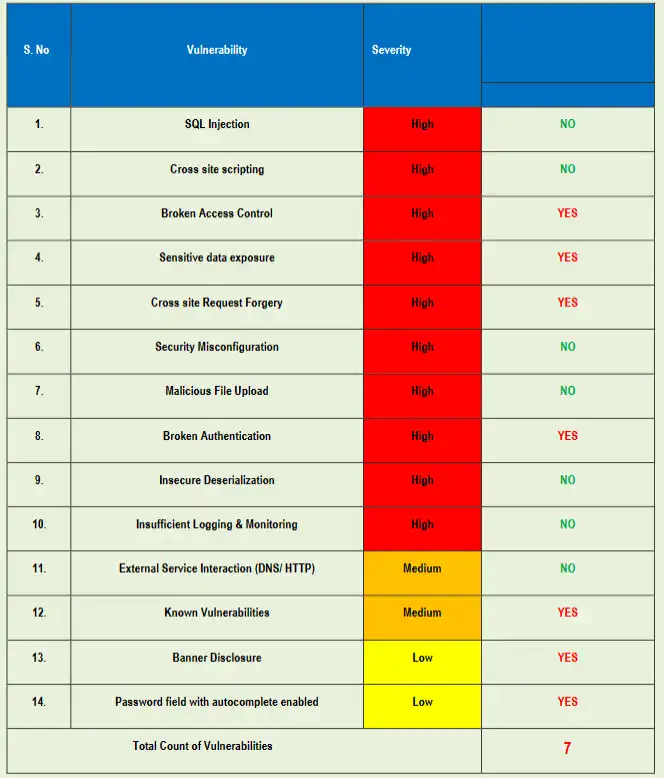Host Header Injection in Laravel: An In-Depth Guide for Developers
Laravel is widely recognized for its clean syntax and robust security features. However, even the most secure frameworks are susceptible to misconfigurations if developers overlook certain aspects of HTTP headers—specifically, the Host header. In this blog post, we’ll explore how Host Header Injection in Laravel can expose your application to severe security risks and how to prevent it with practical examples.

🛡️ What is Host Header Injection?
Host Header Injection is a vulnerability that arises when a web server trusts the Host header from an HTTP request without validating it. An attacker can manipulate this header to:
- Bypass authentication mechanisms
- Poison cache
- Perform password reset attacks
- Inject malicious URLs in emails
- Launch web cache poisoning attacks
This issue is particularly critical in Laravel when URL generation, password reset links, or subdomain logic depends on the Host header.
🔍 Example of Host Header Injection in Laravel
Here’s a simplified example to understand the vulnerability:
// routes/web.php
Route::get('/reset-password', function (Request $request) {
$resetLink = URL::to('/reset?token=12345');
return "Reset your password using: $resetLink";
});HTTP Request:
GET /reset-password HTTP/1.1
Host: attacker.comLaravel Output:
Reset your password using: http://attacker.com/reset?token=12345If this link is sent to a user, they may click it believing it’s safe, while in reality, it redirects to a malicious domain.
⚠️ Real-World Impact of Host Header Injection in Laravel
Attackers can:
- Craft fake reset links
- Spoof domain-based logic
- Poison content in shared caches
- Manipulate redirects
🛠️ How to Prevent Host Header Injection in Laravel
✅ 1. Define Trusted Proxies and Hosts
Laravel’s App\Http\Middleware\TrustHosts middleware is specifically designed to mitigate this issue.
Modify the middleware:
// app/Http/Middleware/TrustHosts.php
protected function hosts()
{
return [
$this->allSubdomainsOfApplicationUrl(),
'example.com', // Replace with your real domain
];
}This ensures Laravel only trusts hostnames you specify.
✅ 2. Use HTTPS for URL Generation
Enable HTTPS in AppServiceProvider:
// app/Providers/AppServiceProvider.php
use Illuminate\Support\Facades\URL;
public function boot()
{
if (env('APP_ENV') !== 'local') {
URL::forceScheme('https');
}
}This avoids URL generation over an injected, insecure host.
✅ 3. Disable Untrusted URL Redirection
If you’re using redirect logic, make sure not to redirect to unvalidated user input:
// Bad Practice
return redirect($request->input('redirect_to'));
// Good Practice
$allowed = ['https://example.com/dashboard'];
$redirect = $request->input('redirect_to');
if (in_array($redirect, $allowed)) {
return redirect($redirect);
}
abort(403);✅ 4. Set a Canonical Host at the Web Server Level
For Apache:
<VirtualHost *:80>
ServerName example.com
UseCanonicalName On
</VirtualHost>For Nginx:
server {
listen 80;
server_name example.com;
if ($host != 'example.com') {
return 301 $scheme://example.com$request_uri;
}
}This helps reduce reliance on dynamic Host headers.
✅ 5. Validate the Host Header in Middleware
You can create custom middleware to validate the host:
// app/Http/Middleware/ValidateHostHeader.php
public function handle($request, Closure $next)
{
$trustedHosts = ['example.com', 'www.example.com'];
if (!in_array($request->getHost(), $trustedHosts)) {
abort(400, 'Invalid Host Header');
}
return $next($request);
}Register this in Kernel.php for global protection.
📸 Screenshot: Our Free Website Vulnerability Scanner Tool

Use our Website Vulnerability Scanner to instantly scan your Laravel app for common vulnerabilities including Host Header Injection and other HTTP header-based threats.
📋 Screenshot: Vulnerability Assessment Report Sample
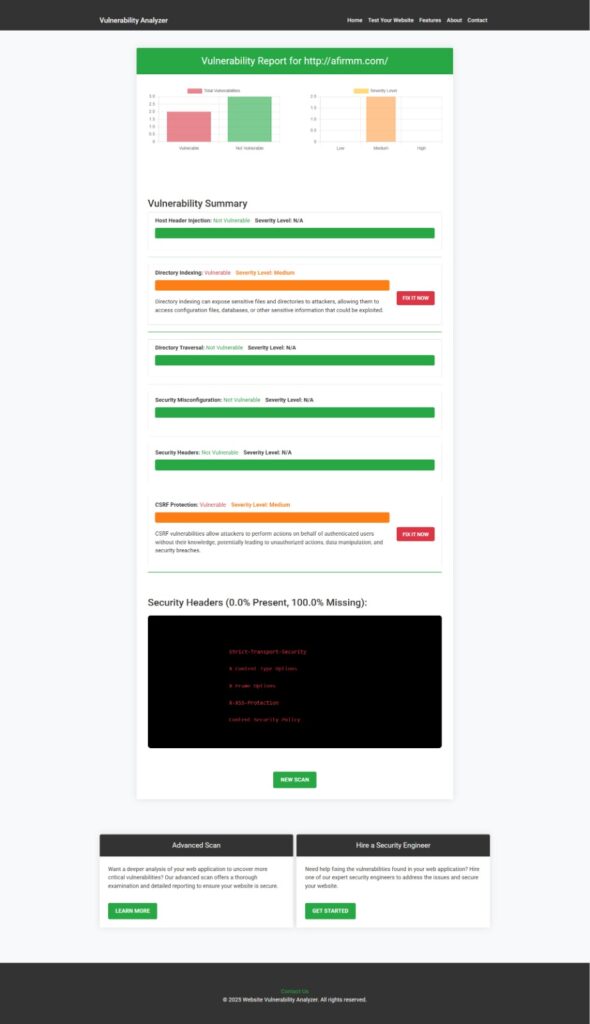
Use our free tool to check Website Vulnerability like Host Header Injection.
🔗 Related Posts You Should Read
- API Vulnerabilities in Laravel
- Stop Session Fixation in Laravel
- Directory Traversal Attack in React.js
- Prevent HTTP Response Splitting in Laravel
- Web Application Penetration Testing Services
🚀 Promote Your Laravel App Security: Get Expert Help
🔐 Laravel Security Done Right – Our New Service Page
We now offer a dedicated Laravel penetration testing service that focuses on deep code inspection, header security, session validation, and API hardening.
👉 Explore Our Web App Penetration Testing Services to fortify your Laravel application against modern web threats like Host Header Injection.
🏁 Conclusion
Host Header Injection in Laravel is often overlooked, yet it can result in major application compromise. As a developer or security professional, knowing how to detect and mitigate such threats is key to maintaining application integrity.
Keep your Laravel apps protected by:
- Defining trusted hosts
- Enforcing HTTPS
- Validating redirects
- Configuring your server
- Running regular scans using tools like https://free.pentesttesting.com