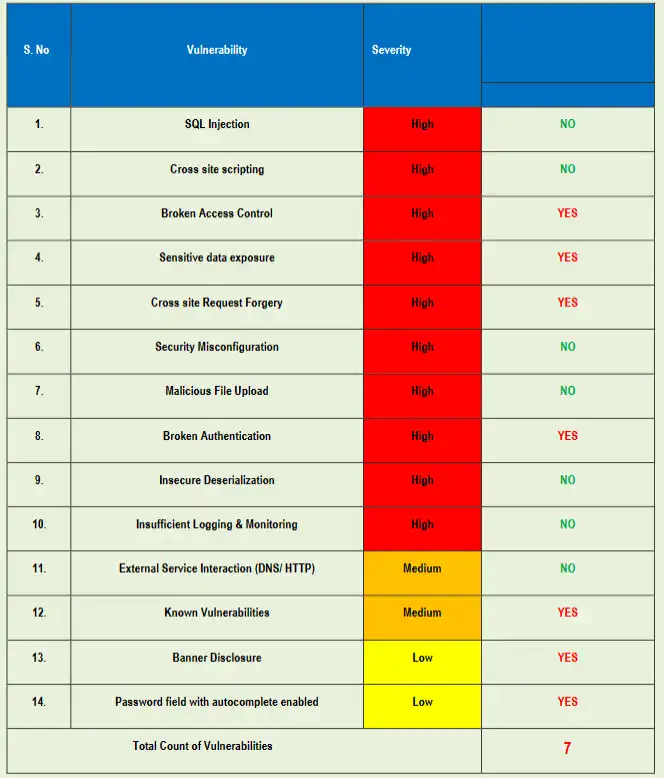🛡️ Command Injection Attack in Laravel: A Complete Guide for Developers
In today’s threat landscape, securing your Laravel web application against command injection attacks is not optional — it’s essential. This vulnerability can allow attackers to execute arbitrary commands on your server, potentially taking full control of your application.

This in-depth guide will walk you through everything you need to know about a command injection attack in Laravel, including examples, prevention techniques, and best practices to protect your app.
📌 What is a Command Injection Attack in Laravel?
A command injection attack in Laravel occurs when user input is unsafely passed to a system shell command, giving an attacker the ability to execute arbitrary commands on the server. These attacks exploit the trust a Laravel application places in external inputs when using functions like exec(), shell_exec(), or system().
💥 Real-Life Example of Command Injection in Laravel
Here’s an example of vulnerable Laravel code:
<?php
$userInput = $_GET['filename']; // No input validation
$output = shell_exec("cat " . $userInput);
echo "<pre>$output</pre>";
?>If a malicious user visits:
https://example.com/viewfile?filename=test.txt;lsThis will execute both cat test.txt and ls, listing server directories — a classic command injection attack in Laravel.
✅ Safe Laravel Alternative Using Symfony Process Component
To avoid command injection in Laravel, always sanitize inputs and use safer alternatives:
use Symfony\Component\Process\Process;
use Symfony\Component\Process\Exception\ProcessFailedException;
$filename = basename(request()->input('filename')); // Sanitize filename
$process = new Process(['cat', storage_path("logs/$filename")]);
try {
$process->mustRun();
echo nl2br($process->getOutput());
} catch (ProcessFailedException $e) {
echo "Error: " . $e->getMessage();
}This approach neutralizes potential injection vectors by avoiding direct shell parsing.
📸 Screenshot of Our Website Vulnerability Scanner Tool

🔍 Where Do Command Injection Attacks Happen?
The most common areas where a command injection attack in Laravel can occur:
- Log file readers
- PDF generators using shell commands
- Image processing with external CLI tools (like ImageMagick)
- Backup or ZIP/UNZIP utilities
🧪 Coding Example: Unsafe ZIP Extractor
$zipFile = $_GET['zip'];
exec("unzip $zipFile");This line gives full command execution power to the user. Here’s the secure way:
$zipFile = escapeshellarg($_GET['zip']);
exec("unzip $zipFile");Better yet, use Laravel’s file handling utilities:
Storage::disk('local')->put('backup.zip', file_get_contents(request()->file('zip')));🔐 How to Prevent Command Injection in Laravel
Here are 7 powerful strategies to prevent command injection in Laravel:
- Never use raw user input in system calls.
- Use Laravel/Symfony components like
Processfor safe execution. - Sanitize and validate all inputs using Laravel’s validator.
- Escape shell arguments with
escapeshellarg(). - Use allowlist validation (not blacklist).
- Log suspicious activity and monitor logs regularly.
- Run commands with least privilege (never as root).
⚠️ What Happens if You Don’t Secure Laravel?
Unchecked, a command injection attack in Laravel can allow:
- Access to server files
- Database leaks
- Reverse shells
- Full server takeover
If this scares you — good. It should.
📊 Sample Assessment Report to check Website Vulnerability
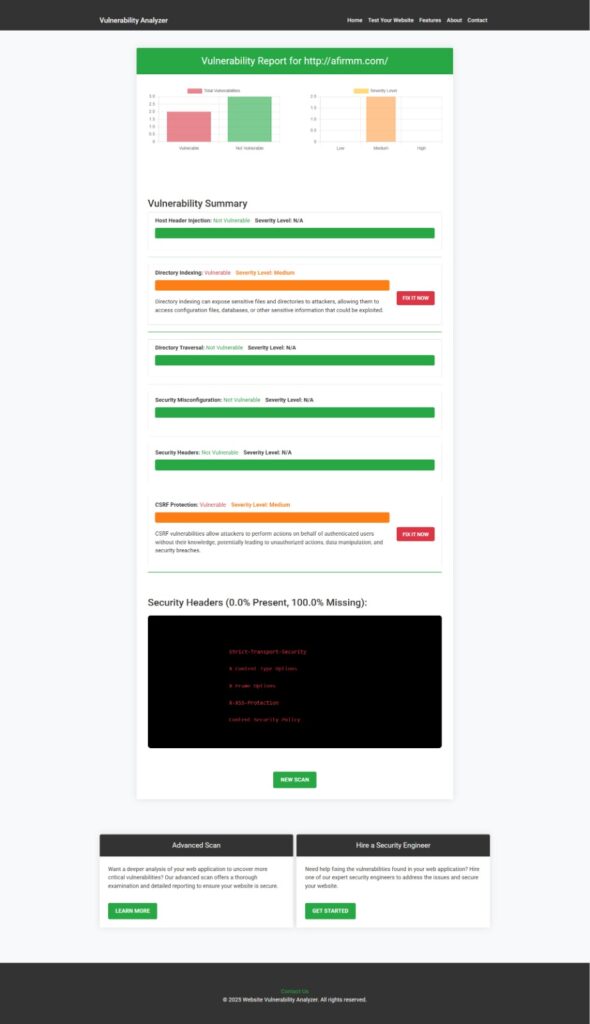
🔗 Related Blog Posts You Should Read
- 👉 Stop Session Fixation in Laravel
- 👉 DNS Rebinding Attack in Laravel
- 👉 Weak Password Policy in React.js
- 👉 Prevent Buffer Overflow in Laravel
- 👉 Java Web App Penetration Testing Guide
These all deal with other areas where poor input handling and trust boundaries are often violated — just like in command injection cases.
💼 Try Our Web App Penetration Testing Services
Want expert help?
Check out our comprehensive Web Application Penetration Testing Services. We simulate real-world attacks, including command injection, and give you a full remediation report.
🤝 Offer Cybersecurity Services to Your Clients
Are you an agency or freelancer? You can also Offer Cybersecurity Services to Your Client under your own brand. Earn more by providing added value.
✅ Final Thoughts
A command injection attack in Laravel is not just a theoretical issue — it’s a real, dangerous vulnerability. By understanding the risks, using safe coding practices, and proactively testing your application, you can harden your Laravel stack against one of the most critical threats on the OWASP Top 10.
Ready to start securing your app? Test it for free at free.pentesttesting.com and secure your web application today.