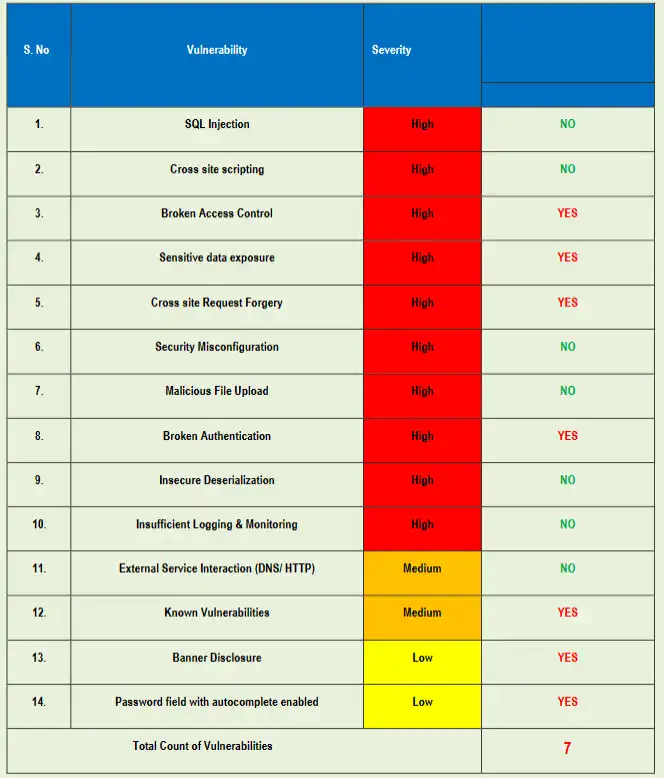Insufficient Logging and Monitoring in Laravel: How to Fix It with Real-World Examples
In today’s dynamic threat landscape, Insufficient Logging and Monitoring in Laravel is a critical security flaw that often goes unnoticed—until it’s too late. This vulnerability is a silent enabler for breaches, as attackers exploit the lack of proper logs and alerts to stay undetected.

If you’re a Laravel developer or DevSecOps professional, this post will guide you through identifying, understanding, and fixing insufficient logging and monitoring issues in Laravel with practical coding examples and tools you can use today.
📌 Why Logging and Monitoring in Laravel Matters
Effective logging and monitoring are essential for detecting unauthorized access, data breaches, or suspicious user activities. When you fail to log critical actions or neglect to monitor logs actively, you’re leaving your Laravel application wide open for exploitation.
Insufficient Logging and Monitoring in Laravel leads to:
- Undetected brute-force or SQL injection attacks.
- Inability to trace back the root cause of incidents.
- Non-compliance with security standards like OWASP, PCI-DSS, or ISO27001.
🛠️ Example #1: Default Laravel Logging — The Silent Failing
Laravel uses Monolog by default. But out of the box, it logs only limited events like 500 errors. That means login attempts, unauthorized access, or failed requests are not properly tracked.
// Default logging in Laravel - not sufficient
Log::info('Something happened');Solution: Enhance logging granularity by logging authentication, access control, and user activity.
// Log failed login attempts
use Illuminate\Support\Facades\Log;
use Illuminate\Support\Facades\Auth;
if (!Auth::attempt($credentials)) {
Log::warning('Failed login attempt', ['email' => $request->email, 'ip' => $request->ip()]);
}✅ Include User ID, IP address, and timestamps in all log entries.
🔍 Example #2: Detecting Unauthorized Access
Failing to log unauthorized access attempts leads to blind spots. Let’s log all forbidden or unauthorized actions.
// Log unauthorized access
abort_if(!$user->isAdmin(), 403, 'Unauthorized action.');
Log::alert('Unauthorized access detected', [
'user_id' => $user->id,
'action' => 'Tried to access admin panel',
'ip' => request()->ip(),
]);🔔 Example #3: Real-time Monitoring with Laravel Events
Leverage Laravel’s Event system to log critical actions like file uploads, password changes, or permission updates.
Event::listen('user.password.changed', function ($userId) {
Log::notice('Password changed', ['user_id' => $userId, 'timestamp' => now()]);
});📈 Example #4: Custom Log Channels for Security
Using a single laravel.log file is not scalable. Configure custom log channels for security-related logs.
// config/logging.php
'channels' => [
'security' => [
'driver' => 'single',
'path' => storage_path('logs/security.log'),
'level' => 'notice',
],
],// Log to security channel
Log::channel('security')->notice('User role changed', [
'admin_id' => auth()->id(),
'target_user_id' => $user->id,
]);🖼️ A screenshot of the website vulnerability scanner tool page:

💣 Example #5: Logging File Uploads & CSRF Violations
// Log file uploads
Log::info('File uploaded', [
'filename' => $request->file('upload')->getClientOriginalName(),
'user_id' => auth()->id(),
]);
// Log CSRF token mismatch
Log::critical('CSRF token mismatch', [
'url' => request()->fullUrl(),
'ip' => request()->ip(),
]);🖼️ A screenshot of a vulnerability assessment report generated by the free tool to check Website Vulnerability:
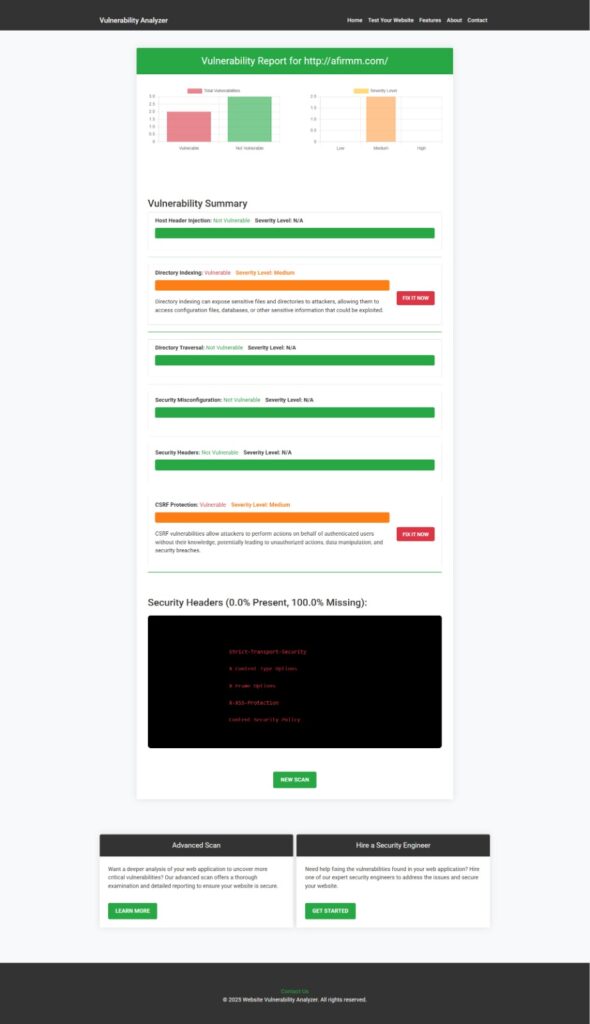
🌐 Enhance Laravel Security Beyond Logging
You can also secure your Laravel app by preventing other common vulnerabilities:
- Prevent Unrestricted File Upload in Laravel
- Prevent SSRF Vulnerability in React.js
- Fix Weak Password Policy in Laravel
- Java Web App Penetration Testing
- 7 API Vulnerabilities in Laravel
🚀 New Service Highlight: Web App Penetration Testing
Looking for a full-scale, expert-led security test? Our latest Web App Penetration Testing Services deliver in-depth assessments, including analysis for:
- Insufficient Logging and Monitoring
- Authentication flaws
- Business logic vulnerabilities
- Session hijacking
✅ Includes a detailed report, retesting, and compliance support.
🔐 Best Practices to Prevent Insufficient Logging and Monitoring in Laravel
- Use contextual logs (user ID, IP, action, etc.)
- Set up real-time alerts using third-party integrations (e.g., Slack, Sentry).
- Store logs securely (file-based + database backup).
- Rotate logs regularly.
- Monitor log files with tools like ELK Stack or Graylog.
- Never log sensitive data like passwords or session tokens.
- Regularly audit your logs for suspicious behavior.
💡 Are you a developer or an IT agency?
You can now offer our pentesting services under your brand or earn referral commissions.
👉 Explore our Agency Partner Program:
https://www.pentesttesting.com/offer-cybersecurity-service-to-your-client/
✅ Conclusion
Insufficient Logging and Monitoring in Laravel is a preventable yet often overlooked vulnerability. By applying the practices and coding examples above, you not only patch the issue but build a stronger, more resilient application.
Keep your app ahead of attackers with robust logging, proactive monitoring, and full-stack security reviews.
👉 Don’t wait. Run your app through our tool for a Website Security check and get instant results.