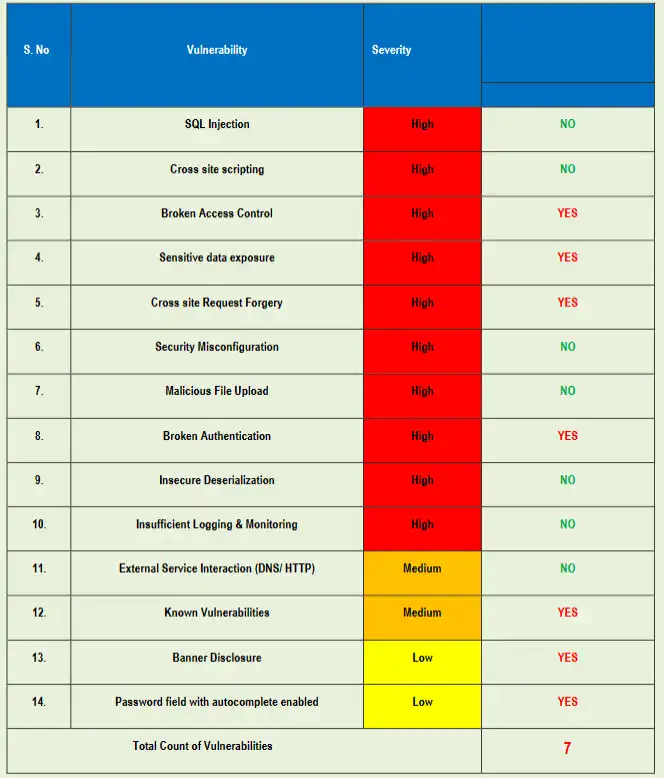🛡️ Open Redirect Vulnerability in Laravel: A Complete Guide for Secure Web Apps
Open Redirect vulnerabilities might not sound as dangerous as SQL Injection or XSS, but in the wrong hands, they can be just as devastating. Laravel, being a robust PHP framework, is often used to build high-traffic applications—making it a critical target for attackers exploiting redirect logic.

This post will walk you through:
- What Open Redirect Vulnerability in Laravel is
- Why it’s dangerous
- Real-world coding examples
- Secure implementation tips
- How to detect the issue using a free vulnerability scanner
🧠 What is an Open Redirect Vulnerability?
An Open Redirect happens when an application takes a user-supplied URL and redirects users to it without validation. This makes it possible for attackers to redirect victims to phishing pages, malware sites, or other malicious destinations—without altering the domain name of the trusted site.
This is especially common in Laravel applications where the redirect() function is often used after login, logout, or form submissions.
⚠️ Real-World Threat Scenario
Consider this flow:
- A user logs in and is redirected to the page they were visiting previously.
- An attacker sends the user a link like:
https://yourdomain.com/login?next=https://evil.com - After logging in, the user is redirected to
https://evil.com, believing it’s still part of your trusted site.
That’s how simple it is. And that’s why Open Redirect Vulnerability in Laravel must be taken seriously.
📦 Common Laravel Redirect Functions
Laravel provides various helper methods to handle redirects:
return redirect('/home');
return redirect()->route('dashboard');
return redirect()->to($url); // ← risky
return redirect()->away($url); // ← extremely riskyAmong these, redirect()->to() and redirect()->away() are most often misused in ways that open the door for vulnerabilities.
🧪 Vulnerable Code Examples in Laravel
❌ Example 1: Unvalidated Redirect (Common)
Route::get('/go', function (Request $request) {
$url = $request->input('url');
return redirect($url);
});If a user visits:
/go?url=https://phishing-site.comThey’ll be redirected to that phishing site, believing it’s part of your system.
❌ Example 2: Using redirect()->away() Directly
return redirect()->away($request->input('external_url'));This method is intended for external URLs and performs no validation.
✅ Safe and Secure Laravel Redirects
Here’s how to fix these vulnerabilities:
🔐 1. Whitelist Only Trusted URLs
Route::get('/go', function (Request $request) {
$url = $request->input('url');
$trustedDomains = [
'https://myapp.com',
'https://partner.myapp.com'
];
foreach ($trustedDomains as $domain) {
if (Str::startsWith($url, $domain)) {
return redirect()->away($url);
}
}
abort(403, 'Unauthorized redirection.');
});Why it works: This checks if the URL starts with a known domain. If not, it denies the redirect.
🔐 2. Allow Only Internal Paths
Route::get('/redirect', function (Request $request) {
$path = $request->input('path', '/dashboard');
if (!Str::startsWith($path, '/')) {
abort(403, 'Invalid redirection path.');
}
return redirect($path);
});Why it works: This restricts redirects to internal paths only (no http, https).
🔐 3. Use Named Routes When Possible
Instead of accepting URLs or paths, use route names:
return redirect()->route('user.dashboard');Why it works: This ensures redirection only within Laravel’s internal routing system, eliminating URL manipulation risks.
🔍 Detecting Open Redirects With Our Free Tool
Not sure if your app is vulnerable?
Check it using our Website Vulnerability Scanner. It analyzes your Laravel app for redirect patterns, parameter tampering, and much more.
📸 Screenshot of the webpage of our free tools

📊 Sample Open Redirect Report (From Our Scanner)
The report generated highlights potential redirect vulnerabilities to check Website Vulnerability including:
- Dangerous redirect paths
- Misuse of redirect functions
- Parameter reflection in URLs
📸 Screenshot of a vulnerability assessment report identifying redirect risks.
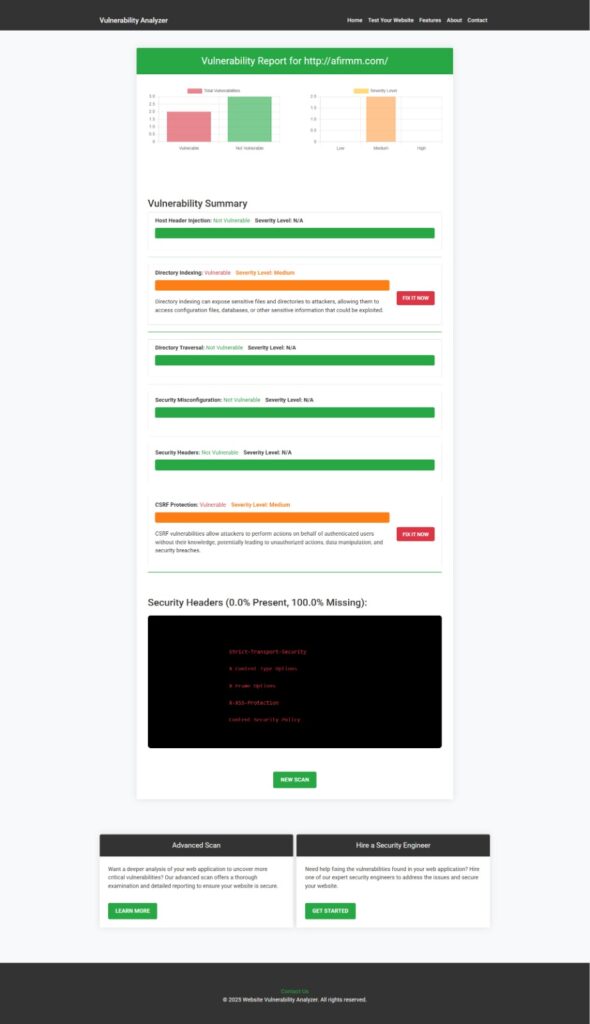
🧪 Advanced Example: Middleware-Level Redirection Check
You can create custom middleware to handle redirection checks:
public function handle($request, Closure $next)
{
$nextUrl = $request->input('next');
if ($nextUrl && !Str::startsWith($nextUrl, '/')) {
abort(403, 'Invalid redirection target.');
}
return $next($request);
}Register this middleware on routes where redirection is possible.
🔁 Bonus Tip: Normalize and Validate URLs
Sometimes users might input URLs with typos or tricky encodings. Normalize URLs before validating them:
$url = urldecode($request->input('url'));
$parsed = parse_url($url);
if ($parsed['host'] !== 'yourdomain.com') {
abort(403, 'Untrusted redirection domain.');
}
return redirect($url);🔗 Related Laravel Security Content
Explore more Laravel security topics:
- ✅ Prevent MitM Attack in Laravel
- ✅ Prevent XXE Injection in Laravel
- ✅ Laravel Penetration Testing Guide
- ✅ Security Misconfiguration in React.js
- ✅ Path Manipulation Vulnerability in Laravel
💼 Hire Experts: Laravel Web App Penetration Testing Services
Need help testing your Laravel app for Open Redirect and other vulnerabilities?
Check out our Web App Penetration Testing Services. We provide:
- Laravel-specific security testing
- OWASP Top 10 coverage
- Business logic & privilege escalation testing
- Free retesting included
- Actionable, easy-to-understand reports
Our experts use both manual and automated tools to find security flaws before attackers do.
💡 Are you a developer or an IT agency?
You can now offer our pentesting services under your brand or earn referral commissions.
👉 Explore our Agency Partner Program:
https://www.pentesttesting.com/offer-cybersecurity-service-to-your-client/
✅ Final Thoughts
Open Redirect is often underestimated, but in Laravel, it can easily be introduced through common patterns like dynamic redirects. Always:
- Validate inputs
- Whitelist domains or internal paths
- Avoid redirecting to user-controlled URLs
- Use our free scanner to test and identify risks
Stay proactive with security and protect your users, reputation, and app functionality.
🛡️ Scan your Laravel app today using our free tool for a Website Security check and fix what matters most.