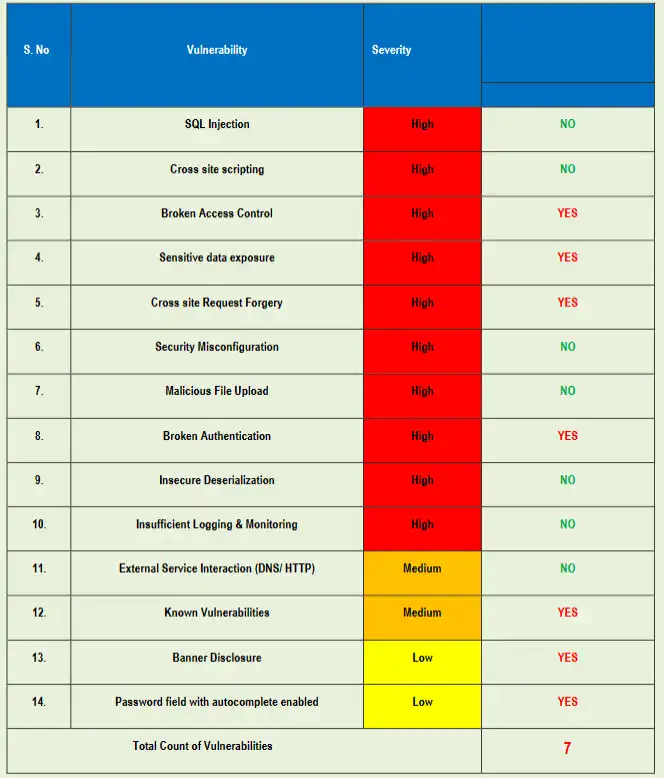🛡️ 7 Proven Ways to Prevent Unrestricted File Upload in Laravel
🚀 Introduction: What is Unrestricted File Upload in Laravel?
Unrestricted file upload is one of the most critical web vulnerabilities developers face today.
In Laravel applications, if file uploads are not properly handled, malicious users can upload harmful files — such as executable PHP shells, JavaScript, or even ransomware disguised as harmless documents.

🔍 Attackers can then:
- Execute remote code
- Deface the website
- Gain unauthorized access
- Launch further attacks inside your server
According to the OWASP Top Ten, unrestricted file upload vulnerabilities can easily escalate into full server compromise.
👉 Therefore, preventing unrestricted file uploads in Laravel is not optional — it’s essential to your application’s security!
In this guide, you’ll learn 7 actionable techniques to secure your file uploads, with plenty of real Laravel code examples 🛠️.
1️⃣ Validate File Types and Extensions Carefully 🛡️
The first defense against malicious uploads is validating file types and extensions properly.
Laravel offers powerful validation out of the box! 🎯
✅ Example: Restrict uploads to images and PDFs only
$request->validate([
'file' => 'required|file|mimes:jpg,jpeg,png,pdf|max:2048',
]);Explanation:
required– file must be uploadedfile– must be an actual filemimes– restrict allowed file extensionsmax– restrict file size (in kilobytes)
❗ Bonus Tip: Validate MIME type AND extension
Don’t just trust file extensions — verify the actual MIME type too:
if (!$request->file('file')->isValid()) {
return back()->withErrors(['file' => 'Invalid file upload.']);
}Why? 📂
Because a .jpg file extension could hide a .php malicious script inside if you only check extensions!
2️⃣ Store Files Outside the Public Directory 🔒
By default, if you store uploaded files inside /public, anyone can access them through a URL 😱.
Instead, use Laravel’s storage/app/ path — which is NOT public.
✅ Example: Store securely using Laravel Storage
$path = $request->file('file')->store('uploads', 'private');- Files go into
storage/app/uploads - Not publicly accessible without explicit permission
📖 Laravel Tip:
You can also create symbolic links (php artisan storage:link) if needed — but manage public access carefully!
3️⃣ Rename Uploaded Files Uniquely 🧾
Using original filenames increases the risk of overwriting files or guessing URLs.
🚀 Always rename uploaded files with a random or hashed name.
✅ Example: Rename with UUID
use Illuminate\Support\Str;
$file = $request->file('file');
$filename = Str::uuid() . '.' . $file->getClientOriginalExtension();
$path = $file->storeAs('uploads', $filename, 'private');👨💻 This guarantees unique, unguessable file names.
4️⃣ Use Laravel’s Built-in Storage System 📦
Laravel’s Storage facade gives you advanced control:
- Multiple disks (local, s3, ftp)
- Secure URLs
- File encryption
- Temporary links
✅ Example: Saving file to a custom S3 bucket:
use Illuminate\Support\Facades\Storage;
Storage::disk('s3')->put('uploads/' . $filename, fopen($request->file('file'), 'r+'));Secure file handling has never been easier with Laravel’s Storage system!
5️⃣ Implement Malware/Threat Scanning 🧪
Even if you validate file types, someone could still upload trojanized PDFs, ZIP bombs, or images with embedded malware.
🛡️ Integrate a file scanning tool like:
- ClamAV Antivirus
- VirusTotal API
- Third-party security scanners
✅ Example: Scan before accepting uploads (Pseudocode)
$scan = FileScannerService::scan($request->file('file'));
if ($scan->isThreatDetected()) {
return back()->withErrors(['file' => 'Threat detected in uploaded file!']);
}6️⃣ Set Proper File Permissions 🔐
⚙️ Ensure uploaded files can’t be executed by setting safe file permissions!
✅ Example:
chmod(storage_path('app/uploads/' . $filename), 0644);0644= Owner can read/write, others can only read- No execution permission for anyone
Never allow chmod 777 for uploaded files — that’s a huge security hole 🚨.
7️⃣ Limit File Upload Size 📏
Large file uploads can crash your application via Denial of Service (DoS).
✅ Laravel-side validation:
$request->validate([
'file' => 'required|max:2048', // 2MB max
]);✅ Server-side restrictions (in php.ini):
upload_max_filesize = 2M
post_max_size = 8M✅ Webserver-level NGINX / Apache configurations too.
🚀 Multi-level upload size restrictions make your app robust against DoS attacks!
📸 Visual Aids
To show you how easy it is to spot vulnerabilities, check these screenshots:
➡️ Screenshot of our Free Security Tools Page
It showcases FREE website vulnerability scanners you can use right now!

➡️ Website Vulnerability Report Sample
A report was generated using our free tool to check Website Vulnerability!
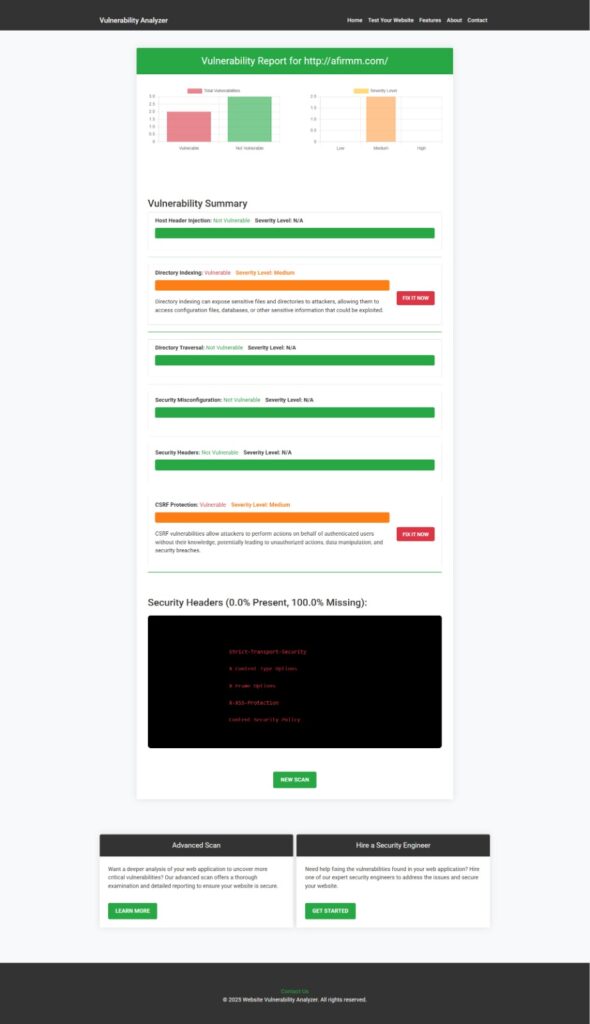
🔗 Related Resources You’ll Love
Boost your cybersecurity knowledge further:
- 🛠️ Prevent Clickjacking in Laravel
- 🌐 5 Ways for CSRF Prevention in React.js
- 🛡️ File Inclusion Vulnerability in Laravel
- 🔑 Fix Weak API Authentication in OpenCart
- 🕵️♂️ Web Application Penetration Testing
These guides cover different vulnerabilities — don’t miss out! 🚀
🛠️ New Service: Professional Web App Penetration Testing!
At Pentest Testing Corp, we now offer Web Application Penetration Testing Services that:
- Simulate real-world hacker attacks 🔥
- Detect critical flaws (like Unrestricted File Uploads)
- Deliver detailed, actionable reports 📋
- Help you stay compliant (PCI-DSS, HIPAA, GDPR)
Ready to fortify your applications?
👉 Check out our service details here!
✅ Conclusion
Unrestricted file upload vulnerabilities in Laravel can cause catastrophic damage if left unchecked.
By following the 7 strategies listed above — validating file types, storing securely, renaming, scanning for website security checks, setting permissions, and limiting size — you can drastically harden your application 🔒.
👨💻 Developers, remember:
Secure file uploads are just one piece of a broader security puzzle. Stay proactive, test regularly, and never trust user input blindly!
✨ Quick Recap with Key Takeaways
| Step | Action |
|---|---|
| 🛡️ 1. Validate file types and MIME types | |
| 🔒 2. Store files outside public directories | |
| 🧾 3. Rename uploaded files | |
| 📦 4. Use Laravel’s Storage system | |
| 🧪 5. Implement malware scanning | |
| 🔐 6. Set safe file permissions | |
| 📏 7. Limit file upload size |