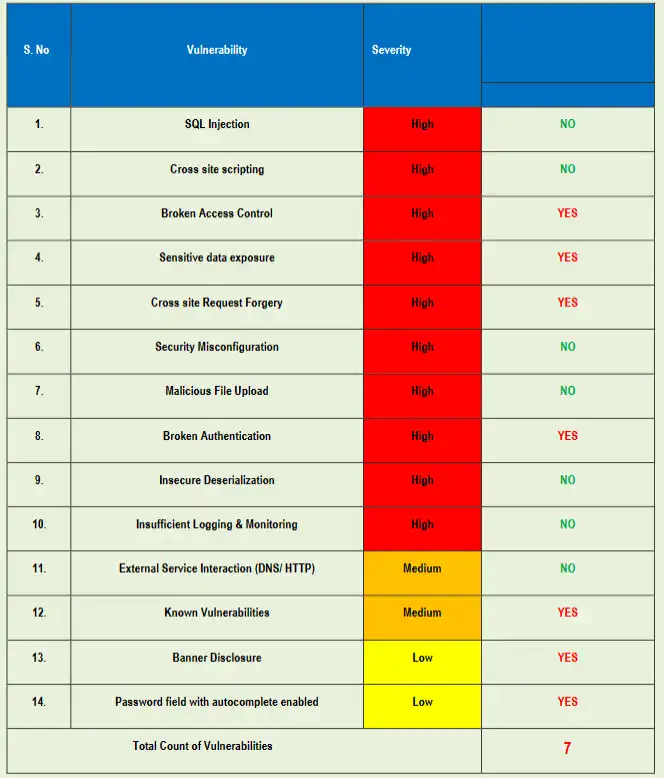Top 5 File Inclusion Vulnerability in Laravel (and How to Prevent Them)
Introduction: Why Laravel Developers Must Worry About File Inclusion
Laravel is trusted by developers worldwide for its elegance and security features.
However, even the best frameworks can be undermined by developer mistakes, and one of the most dangerous mistakes is improper file handling.

One such serious security issue is the file inclusion vulnerability in Laravel. An attacker can control which files the app loads, exposing sensitive files, injecting malicious code, or even taking full control over the server.
Here’s a scary thought:
Even a tiny unvalidated input inside an include() or file_get_contents() call can create a massive hole in your security shield.
In this guide, we’ll explain:
- What file inclusion vulnerabilities are
- Real-world Laravel examples (good and bad)
- How attackers exploit them
- How you can harden your Laravel applications against them
Let’s make your Laravel apps bulletproof! 🔥
What Exactly Is a File Inclusion Vulnerability?
A file inclusion vulnerability happens when a web application allows the user to specify files to be included or executed — without proper validation.
There are two main types:
- Local File Inclusion (LFI): Includes files already present on the server.
- Remote File Inclusion (RFI): Includes a remote file from an external source.
While Laravel typically disables remote file inclusion by default (in PHP settings like allow_url_include), local file inclusion remains a big threat if developers are careless.
Common Causes of File Inclusion Vulnerability in Laravel
- Directly including user-supplied input without strict validation
- Dynamic loading of files in controllers or views
- Poor file upload handling
- Insufficient server-side validation of paths and filenames
- Allowing directory traversal (
../) attacks
How Developers Accidentally Introduce File Inclusion Vulnerabilities
Example 1: Including User Input Directly
Bad Laravel Controller Example:
public function getTemplate(Request $request)
{
$template = $request->input('template');
include resource_path('views/' . $template . '.php');
}Problem:
- If the user sends
../../../../etc/passwdas the template input, the server may leak sensitive files.
Example 2: Misusing file_get_contents()
$content = file_get_contents(base_path() . '/templates/' . $_GET['page']);
echo $content;Problem:
An attacker can steal any server file if there’s no whitelist or sanitization!
Example 3: Using Storage::get() Insecurely
Laravel developers often trust Laravel’s Storage facade — but if filenames come from user input, it’s still risky.
$fileContent = Storage::get($request->input('filename'));If the filename isn’t properly validated, attackers might request ../../.env, revealing environment secrets like database credentials.
Deeper Dive: How Attackers Exploit File Inclusion Vulnerabilities
- Reading Server Files:
Example: leaking.env,config/database.php, orstorage/logs/laravel.log. - Executing Arbitrary Code:
If attackers can upload a file and then include it via LFI, they can achieve remote code execution (RCE). - Log Poisoning + LFI:
Attackers inject PHP code into Laravel’s log files (e.g., login form) and then use LFI to execute it.
Steps:
- Inject payload into logs:
Example:<?php system('ls'); ?> - Trigger file inclusion:
Includestorage/logs/laravel.logvia file parameter.
Screenshot: Our Website Vulnerability Scanner Tool

Screenshot: Vulnerability Assessment Report Sample to check Website Vulnerability
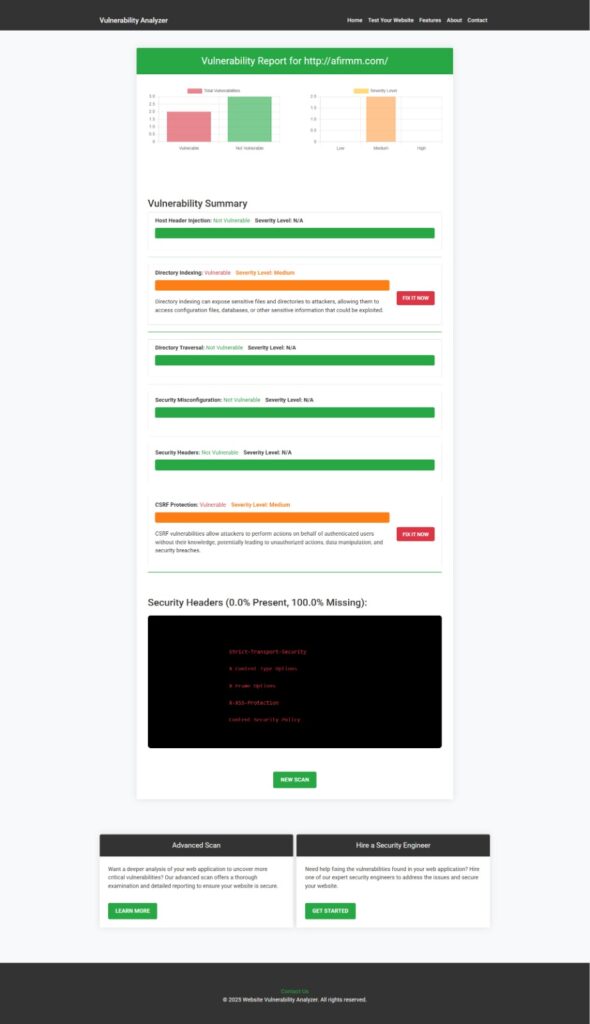
Real-World Example: Local File Inclusion Exploit on a Laravel App
Vulnerable route:
Route::get('/load-view', function(Request $request){
$view = $request->query('view');
include(resource_path("views/custom/" . $view . ".php"));
});Attacker input:
https://victim.com/load-view?view=../../../../../etc/passwdSecure Laravel Coding Examples
1. Whitelist Validation
$allowed = ['home', 'contact', 'about'];
$page = $request->input('page');
if (in_array($page, $allowed)) {
return view('pages.' . $page);
} else {
abort(404);
}2. Never Trust Uploaded File Names
$validated = $request->validate([
'upload' => 'required|file|mimes:jpg,png,docx,pdf|max:2048',
]);
$filename = Str::uuid() . '.' . $request->file('upload')->extension();
$request->file('upload')->storeAs('uploads', $filename);This way, even if the attacker tries to upload ../../../evil.php, the filename will be sanitized and randomized.
3. Use Laravel’s View Loading
Always prefer Blade templates and avoid custom file includes.
Bad:
include(resource_path('views/custom/' . $page . '.php'));Good:
return view('custom.' . $page);Laravel automatically protects paths inside resources/views.
Additional Prevention Best Practices
✅ Set open_basedir in PHP to restrict file access outside intended directories.
✅ Disable allow_url_include and allow_url_fopen in PHP configuration.
✅ Always validate and sanitize every single input, even hidden fields or query parameters.
✅ Perform static code analysis to find insecure file inclusions early.
✅ Schedule regular penetration testing to catch what developers might miss.
👉 You can also check our full guide on Why Regular Penetration Testing Is Crucial for a detailed walkthrough.
Dedicated Security Support for Your Web Application
If you’re serious about protecting your Laravel application, you need expert penetration testing designed specifically for web applications.
Our Web App Penetration Testing Services deliver:
- Comprehensive security assessments
- Real-world simulated attack scenarios
- Detailed reports with actionable solutions
👉 Secure your Laravel app with confidence by exploring our specialized services today!
💡 Are you a developer or an IT agency?
You can now offer our pentesting services under your brand or earn referral commissions.
👉 Explore our Agency Partner Program:
https://www.pentesttesting.com/offer-cybersecurity-service-to-your-client/
Related Guides to Read Next
- Session Replay Attack in OpenCart
- Directory Traversal Attack in Laravel
- Web App Penetration Testing Services
- Prevent Unrestricted File Upload in Laravel
- Prevent Cross-Site Scripting (XSS) in React.js
Conclusion: Secure Your Laravel Apps Before Attackers Do
Understanding the file inclusion vulnerability in Laravel is crucial for modern developers who care about security.
Laravel offers great built-in security, but your custom code can still expose dangerous backdoors if you’re not cautious.
Don’t wait for an attack to happen.
Scan your Laravel apps with our free tool for Website Security checks, fix vulnerable code today, and build truly secure applications!